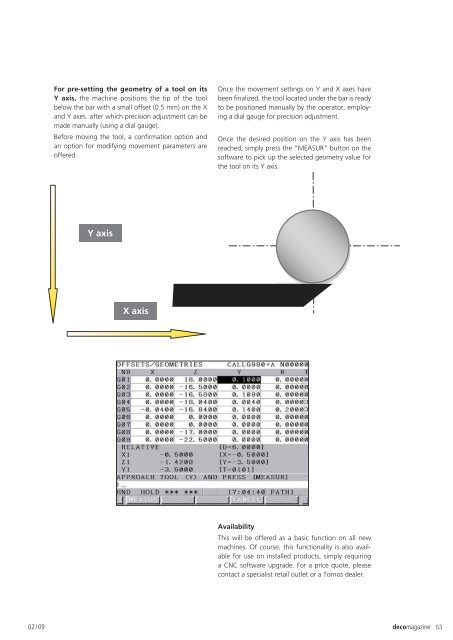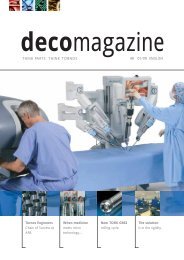PDF EN - Tornos
PDF EN - Tornos
PDF EN - Tornos
You also want an ePaper? Increase the reach of your titles
YUMPU automatically turns print PDFs into web optimized ePapers that Google loves.
For pre-setting the geometry of a tool on its<br />
Y axis, the machine positions the tip of the tool<br />
below the bar with a small offset (0.5 mm) on the X<br />
and Y axes. after which precision adjustment can be<br />
made manually (using a dial gauge).<br />
Before moving the tool, a confirmation option and<br />
an option for modifying movement parameters are<br />
offered.<br />
Once the movement settings on Y and X axes have<br />
been finalized, the tool located under the bar is ready<br />
to be positioned manually by the operator, employing<br />
a dial gauge for precision adjustment.<br />
Once the desired position on the Y axis has been<br />
reached, simply press the “MEASUR” button on the<br />
software to pick up the selected geometry value for<br />
the tool on its Y axis.<br />
Axe Y axis Y<br />
Axe X axis X<br />
Availability<br />
This will be offered as a basic function on all new<br />
machines. Of course, this functionality is also available<br />
for use on installed products, simply requiring<br />
a CNC software upgrade. For a price quote, please<br />
contact a specialist retail outlet or a <strong>Tornos</strong> dealer.<br />
02 / 09 decomagazine 53