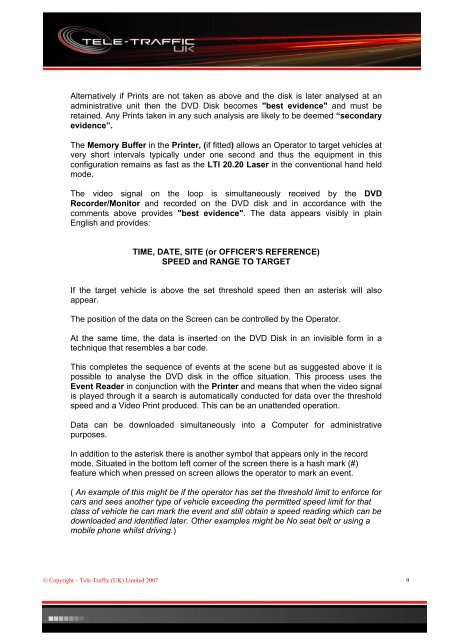Operations Manual - Tele-Traffic
Operations Manual - Tele-Traffic
Operations Manual - Tele-Traffic
Create successful ePaper yourself
Turn your PDF publications into a flip-book with our unique Google optimized e-Paper software.
Alternatively if Prints are not taken as above and the disk is later analysed at an<br />
administrative unit then the DVD Disk becomes "best evidence" and must be<br />
retained. Any Prints taken in any such analysis are likely to be deemed “secondary<br />
evidence”.<br />
The Memory Buffer in the Printer, (if fitted) allows an Operator to target vehicles at<br />
very short intervals typically under one second and thus the equipment in this<br />
configuration remains as fast as the LTI 20.20 Laser in the conventional hand held<br />
mode.<br />
The video signal on the loop is simultaneously received by the DVD<br />
Recorder/Monitor and recorded on the DVD disk and in accordance with the<br />
comments above provides "best evidence". The data appears visibly in plain<br />
English and provides:<br />
TIME, DATE, SITE (or OFFICER'S REFERENCE)<br />
SPEED and RANGE TO TARGET<br />
If the target vehicle is above the set threshold speed then an asterisk will also<br />
appear.<br />
The position of the data on the Screen can be controlled by the Operator.<br />
At the same time, the data is inserted on the DVD Disk in an invisible form in a<br />
technique that resembles a bar code.<br />
This completes the sequence of events at the scene but as suggested above it is<br />
possible to analyse the DVD disk in the office situation. This process uses the<br />
Event Reader in conjunction with the Printer and means that when the video signal<br />
is played through it a search is automatically conducted for data over the threshold<br />
speed and a Video Print produced. This can be an unattended operation.<br />
Data can be downloaded simultaneously into a Computer for administrative<br />
purposes.<br />
In addition to the asterisk there is another symbol that appears only in the record<br />
mode. Situated in the bottom left corner of the screen there is a hash mark (#)<br />
feature which when pressed on screen allows the operator to mark an event.<br />
( An example of this might be if the operator has set the threshold limit to enforce for<br />
cars and sees another type of vehicle exceeding the permitted speed limit for that<br />
class of vehicle he can mark the event and still obtain a speed reading which can be<br />
downloaded and identified later. Other examples might be No seat belt or using a<br />
mobile phone whilst driving.)<br />
© Copyright – <strong>Tele</strong>-<strong>Traffic</strong> (UK) Limited 2007 9