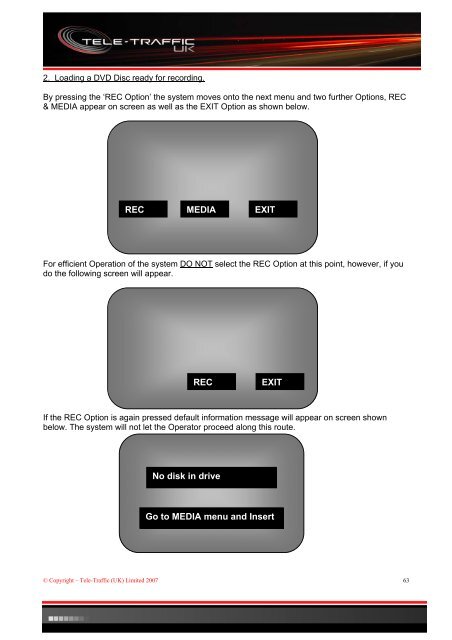Operations Manual - Tele-Traffic
Operations Manual - Tele-Traffic
Operations Manual - Tele-Traffic
You also want an ePaper? Increase the reach of your titles
YUMPU automatically turns print PDFs into web optimized ePapers that Google loves.
2. Loading a DVD Disc ready for recording.<br />
By pressing the ‘REC Option’ the system moves onto the next menu and two further Options, REC<br />
& MEDIA appear on screen as well as the EXIT Option as shown below.<br />
REC MEDIA EXIT<br />
For efficient Operation of the system DO NOT select the REC Option at this point, however, if you<br />
do the following screen will appear.<br />
REC<br />
EXIT<br />
If the REC Option is again pressed default information message will appear on screen shown<br />
below. The system will not let the Operator proceed along this route.<br />
No disk in drive<br />
Go to MEDIA menu and Insert<br />
© Copyright – <strong>Tele</strong>-<strong>Traffic</strong> (UK) Limited 2007 63