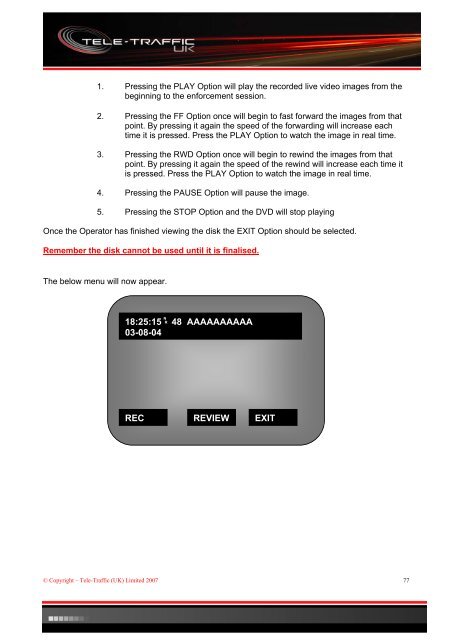Operations Manual - Tele-Traffic
Operations Manual - Tele-Traffic
Operations Manual - Tele-Traffic
You also want an ePaper? Increase the reach of your titles
YUMPU automatically turns print PDFs into web optimized ePapers that Google loves.
1. Pressing the PLAY Option will play the recorded live video images from the<br />
beginning to the enforcement session.<br />
2. Pressing the FF Option once will begin to fast forward the images from that<br />
point. By pressing it again the speed of the forwarding will increase each<br />
time it is pressed. Press the PLAY Option to watch the image in real time.<br />
3. Pressing the RWD Option once will begin to rewind the images from that<br />
point. By pressing it again the speed of the rewind will increase each time it<br />
is pressed. Press the PLAY Option to watch the image in real time.<br />
4. Pressing the PAUSE Option will pause the image.<br />
5. Pressing the STOP Option and the DVD will stop playing<br />
Once the Operator has finished viewing the disk the EXIT Option should be selected.<br />
Remember the disk cannot be used until it is finalised.<br />
The below menu will now appear.<br />
N<br />
18:25:15 48 AAAAAAAAAA<br />
R<br />
03-08-04<br />
REC REVIEW EXIT<br />
© Copyright – <strong>Tele</strong>-<strong>Traffic</strong> (UK) Limited 2007 77