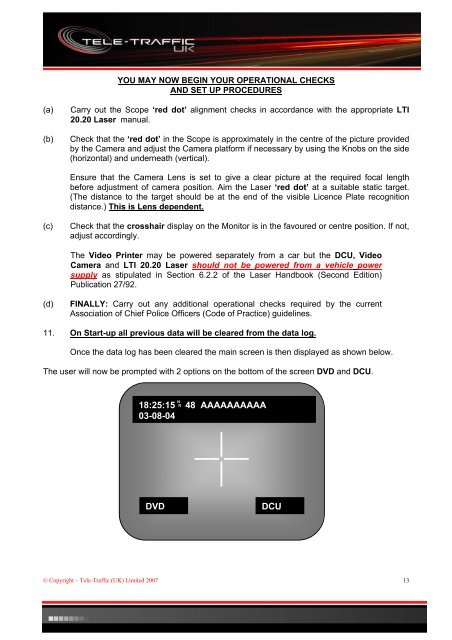Operations Manual - Tele-Traffic
Operations Manual - Tele-Traffic
Operations Manual - Tele-Traffic
You also want an ePaper? Increase the reach of your titles
YUMPU automatically turns print PDFs into web optimized ePapers that Google loves.
YOU MAY NOW BEGIN YOUR OPERATIONAL CHECKS<br />
AND SET UP PROCEDURES<br />
(a)<br />
(b)<br />
Carry out the Scope ‘red dot’ alignment checks in accordance with the appropriate LTI<br />
20.20 Laser manual.<br />
Check that the ‘red dot’ in the Scope is approximately in the centre of the picture provided<br />
by the Camera and adjust the Camera platform if necessary by using the Knobs on the side<br />
(horizontal) and underneath (vertical).<br />
Ensure that the Camera Lens is set to give a clear picture at the required focal length<br />
before adjustment of camera position. Aim the Laser ‘red dot’ at a suitable static target.<br />
(The distance to the target should be at the end of the visible Licence Plate recognition<br />
distance.) This is Lens dependent.<br />
(c)<br />
Check that the crosshair display on the Monitor is in the favoured or centre position. If not,<br />
adjust accordingly.<br />
The Video Printer may be powered separately from a car but the DCU, Video<br />
Camera and LTI 20.20 Laser should not be powered from a vehicle power<br />
supply as stipulated in Section 6.2.2 of the Laser Handbook (Second Edition)<br />
Publication 27/92.<br />
(d)<br />
FINALLY: Carry out any additional operational checks required by the current<br />
Association of Chief Police Officers (Code of Practice) guidelines.<br />
11. On Start-up all previous data will be cleared from the data log.<br />
Once the data log has been cleared the main screen is then displayed as shown below.<br />
The user will now be prompted with 2 options on the bottom of the screen DVD and DCU.<br />
N<br />
18:25:15 48 AAAAAAAAAA<br />
R<br />
03-08-04<br />
DVD<br />
DCU<br />
© Copyright – <strong>Tele</strong>-<strong>Traffic</strong> (UK) Limited 2007 13