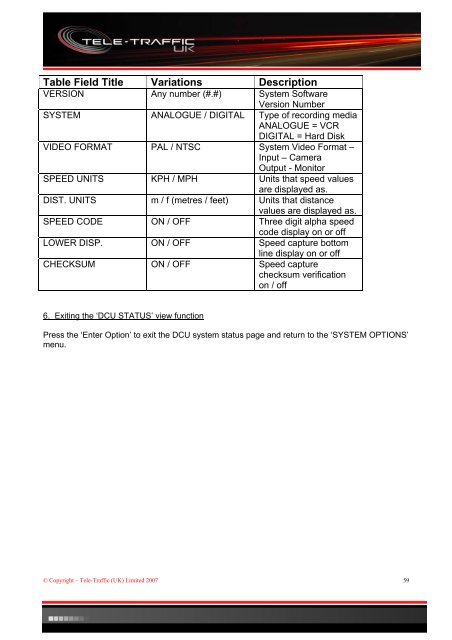Operations Manual - Tele-Traffic
Operations Manual - Tele-Traffic
Operations Manual - Tele-Traffic
You also want an ePaper? Increase the reach of your titles
YUMPU automatically turns print PDFs into web optimized ePapers that Google loves.
Table Field Title Variations Description<br />
VERSION Any number (#.#) System Software<br />
Version Number<br />
SYSTEM ANALOGUE / DIGITAL Type of recording media<br />
ANALOGUE = VCR<br />
DIGITAL = Hard Disk<br />
VIDEO FORMAT PAL / NTSC System Video Format –<br />
Input – Camera<br />
Output - Monitor<br />
SPEED UNITS KPH / MPH Units that speed values<br />
are displayed as.<br />
DIST. UNITS m / f (metres / feet) Units that distance<br />
values are displayed as.<br />
SPEED CODE ON / OFF Three digit alpha speed<br />
code display on or off<br />
LOWER DISP. ON / OFF Speed capture bottom<br />
line display on or off<br />
CHECKSUM ON / OFF Speed capture<br />
checksum verification<br />
on / off<br />
6. Exiting the ‘DCU STATUS’ view function<br />
Press the ‘Enter Option’ to exit the DCU system status page and return to the ‘SYSTEM OPTIONS’<br />
menu.<br />
© Copyright – <strong>Tele</strong>-<strong>Traffic</strong> (UK) Limited 2007 59