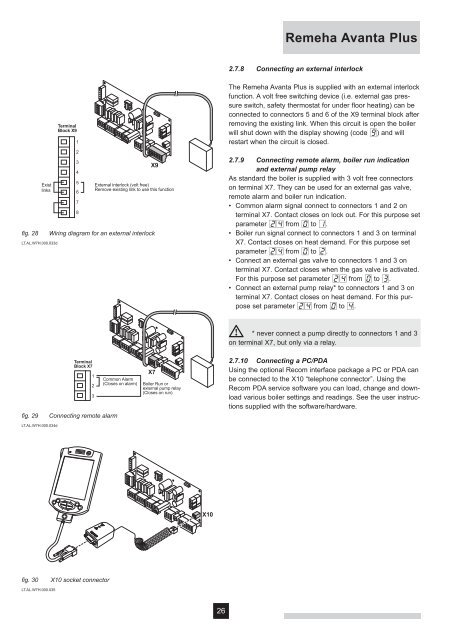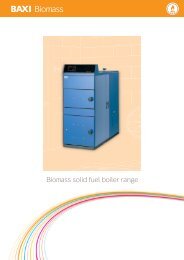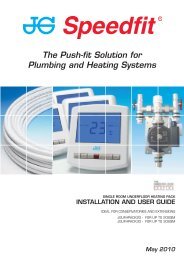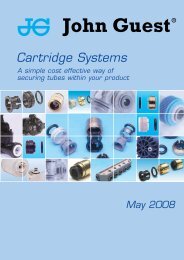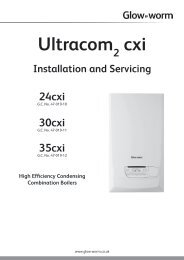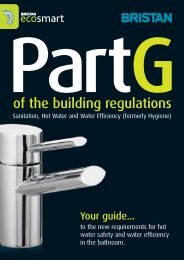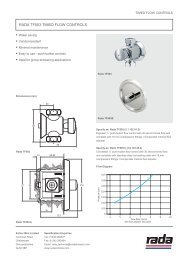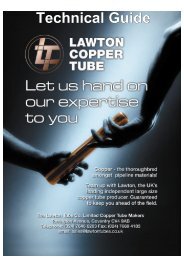Remeha Avanta Plus
Remeha Avanta Plus
Remeha Avanta Plus
Create successful ePaper yourself
Turn your PDF publications into a flip-book with our unique Google optimized e-Paper software.
<strong>Remeha</strong> <strong>Avanta</strong> <strong>Plus</strong><br />
2.7.8 Connecting an external interlock<br />
fi g. 28<br />
Exist<br />
links<br />
LT.AL.W7H.000.033d<br />
Terminal<br />
Block X9<br />
1<br />
2<br />
3<br />
4<br />
5<br />
6<br />
7<br />
8<br />
X9<br />
External interlock (volt free)<br />
Remove existing link to use this function<br />
Wiring diagram for an external interlock<br />
The <strong>Remeha</strong> <strong>Avanta</strong> <strong>Plus</strong> is supplied with an external interlock<br />
function. A volt free switching device (i.e. external gas pressure<br />
switch, safety thermostat for under floor heating) can be<br />
connected to connectors 5 and 6 of the X9 terminal block after<br />
removing the existing link. When this circuit is open the boiler<br />
will shut down with the display showing (code 9) and will<br />
restart when the circuit is closed.<br />
2.7.9 Connecting remote alarm, boiler run indication<br />
and external pump relay<br />
As standard the boiler is supplied with 3 volt free connectors<br />
on terminal X7. They can be used for an external gas valve,<br />
remote alarm and boiler run indication.<br />
• Common alarm signal connect to connectors 1 and 2 on<br />
terminal X7. Contact closes on lock out. For this purpose set<br />
parameter 24 from 0 to 1.<br />
• Boiler run signal connect to connectors 1 and 3 on terminal<br />
X7. Contact closes on heat demand. For this purpose set<br />
parameter 24 from 0 to 2.<br />
• Connect an external gas valve to connectors 1 and 3 on<br />
terminal X7. Contact closes when the gas valve is activated.<br />
For this purpose set parameter 24 from 0 to 3.<br />
• Connect an external pump relay* to connectors 1 and 3 on<br />
terminal X7. Contact closes on heat demand. For this purpose<br />
set parameter 24 from 0 to 4.<br />
* never connect a pump directly to connectors 1 and 3<br />
on terminal X7, but only via a relay.<br />
fi g. 29<br />
Terminal<br />
Block X7<br />
1<br />
2<br />
Connecting remote alarm<br />
3<br />
Common Alarm<br />
(Closes on alarm)<br />
X7<br />
Boiler Run or<br />
external pump relay<br />
(Closes on run)<br />
2.7.10 Connecting a PC/PDA<br />
Using the optional Recom interface package a PC or PDA can<br />
be connected to the X10 “telephone connector”. Using the<br />
Recom PDA service software you can load, change and download<br />
various boiler settings and readings. See the user instructions<br />
supplied with the software/hardware.<br />
LT.AL.W7H.000.034d<br />
X10<br />
fi g. 30<br />
X10 socket connector<br />
LT.AL.W7H.000.035<br />
26