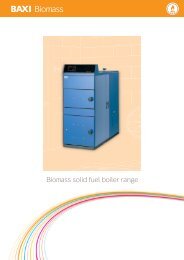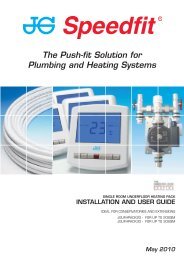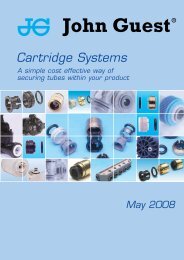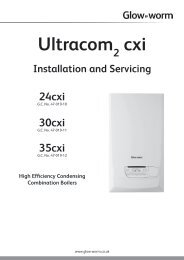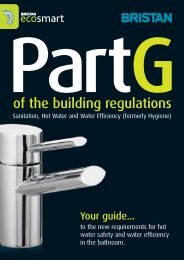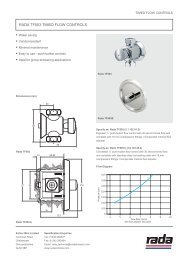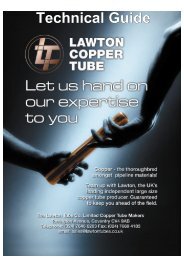Remeha Avanta Plus
Remeha Avanta Plus
Remeha Avanta Plus
You also want an ePaper? Increase the reach of your titles
YUMPU automatically turns print PDFs into web optimized ePapers that Google loves.
<strong>Remeha</strong> <strong>Avanta</strong> <strong>Plus</strong><br />
R<br />
<br />
Changing the factory settings could result in the boiler not<br />
working properly.<br />
The parameters can be changed from the stand-by status as<br />
follows:<br />
• Press the [enter]-key and briefly the [reset]- key until codes<br />
c and 0 appear alternately in the display.<br />
• Press the [+]-key until access code 12 is displayed.<br />
• Press the [enter]-key until p1 appears (codes p [ and<br />
[ 1 are displayed alternately);<br />
• This parameter can now be changed as follows;<br />
• Press the [enter]-key; the set value for the maximum flow<br />
temperature now appears e.g.; 75 (75°C).<br />
• Press the [+] or [-]-key to change this value, for example to<br />
65 (65°C).<br />
• Press [enter]-key to confirm the value; codes p [ and [<br />
1 are displayed alternately.<br />
• Press the [+]-key to change the next parameter, etc.<br />
• Press [reset]-key to return to the operating mode.<br />
fi g. 44<br />
LT.AL.W7H.000.047<br />
Change parameters in service level<br />
<br />
The boiler will automatically return to the normal operating<br />
mode if no keys are pressed for 10 minutes.<br />
R<br />
2.9.9 Changing the maximum output (Hi) for CH<br />
operation<br />
The maximum output for CH operation can be changed with<br />
parameter p 17 (maximum fan speed) and is set standard<br />
to a speed of 3500, 3700, 4100 or 5000 rpm for the four<br />
Combi-types and 3600, 3700 or 5200 rpm for the three System-types.<br />
See the speed-input ratio figures.<br />
This parameter can be changed from the stand-by status as<br />
follows:<br />
fi g. 45<br />
Change boiler output<br />
• Press the [enter]-key and briefly the [reset]- key until codes<br />
c and 0 appear alternately in the display.<br />
• Press the [+]-key until access code 12 is displayed.<br />
• Press the [enter]-key until p1 appears (codes p [ and<br />
[ 1 are displayed alternately);<br />
• Press the [+]-key to go to parameter 17.<br />
• Press the [enter]-key until p17 appears (codes p [<br />
and 17 are displayed alternately);<br />
• Press the [+] or [-]-key to change this value for <strong>Avanta</strong> <strong>Plus</strong><br />
28c, for example to 46 (4600 rpm corresponds with 22 kW).<br />
• Press [enter]-key to confirm the value.<br />
• Press [reset]-key to return to the operating mode.<br />
LT.AL.W7H.000.048<br />
40