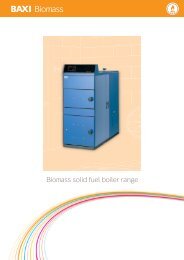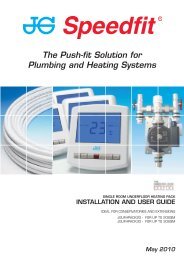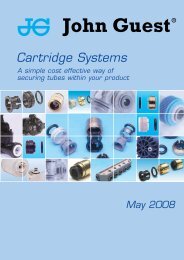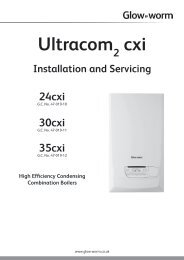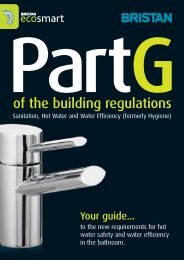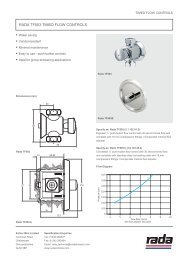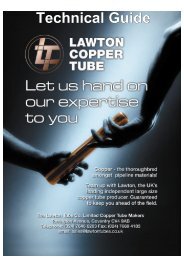Remeha Avanta Plus
Remeha Avanta Plus
Remeha Avanta Plus
You also want an ePaper? Increase the reach of your titles
YUMPU automatically turns print PDFs into web optimized ePapers that Google loves.
<strong>Remeha</strong> <strong>Avanta</strong> <strong>Plus</strong><br />
2.9 Commissioning<br />
2.9.1 Control Panel<br />
The control panel of the <strong>Remeha</strong> <strong>Avanta</strong> <strong>Plus</strong> has 4 function<br />
keys and a LED display. The function keys are used to read<br />
or change the settings and temperatures.<br />
1<br />
The display has two positions and displays information on the<br />
current operating status of the boiler and any errors.<br />
Numbers, dots and/or letters can appear in the display. The<br />
symbols above the function keys indicate what the function<br />
of that particular key then is.<br />
fi g. 32<br />
LT.AL.W7H.000.036<br />
Control Panel<br />
2 3 4 5<br />
If no key is pressed for longer than three minutes with the<br />
“boiler in stand-by mode”, only one LED is lit. With the “boiler<br />
operating”, two LED’s are displayed.<br />
• Press any key and the current boiler status and operation<br />
code will appear in the display.<br />
• In the event of a fault, the fault code is displayed instead of<br />
the dots.<br />
1 = display<br />
2 = [reset] key<br />
3 = [-] key<br />
4 = [+] key<br />
5 = [enter] key<br />
At the time of commissioning, complete all relevant<br />
sections of the Benchmark Checklist located on the<br />
inside back of this document.<br />
2.9.2 Additional guidelines for commissioning<br />
• When commissioning, complete all relevant sections of the<br />
Benchmark Commissioning Checklist, located on the inside<br />
back of this document.<br />
• Work through all the stages of this section, and send a copy<br />
of the completed commissioning details to Broag along with<br />
the completed registration card in the supplied warranty leaflet.<br />
• The boiler is supplied as standard for use with Natural Gas<br />
and tested at an operating pressure of 20 mbar.<br />
<br />
The boiler must not be put into operation with a different type<br />
of gas without reference to Par. 2.4.2<br />
2.9.3 Putting the boiler into operation<br />
This section details the procedure for putting the boiler into<br />
operation. There are 7 stages to the procedure:<br />
1. Isolating the power supply and opening the front cover;<br />
2. Checking the connections and making the boiler operational;<br />
3. Switching the boiler on and setting the controls;<br />
4. Checking/setting the gas/air ratio at full load;<br />
5. Checking/setting the gas/air ratio at low load;<br />
6. Making the boiler ready for use;<br />
7. Instructing the user.<br />
1. Isolating the power supply and opening the front cover<br />
fi g. 33 Benchmark Checklist<br />
T002019<br />
28