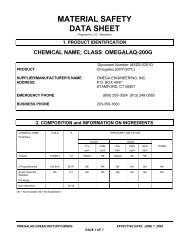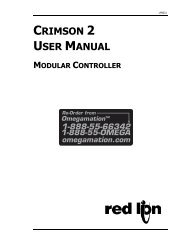mdp control series - Omega Engineering
mdp control series - Omega Engineering
mdp control series - Omega Engineering
You also want an ePaper? Increase the reach of your titles
YUMPU automatically turns print PDFs into web optimized ePapers that Google loves.
Parameter-Selection Mode can be entered by simply pressing and holding the Enter button down for<br />
three seconds. Once in Parameter-Selection Mode, the far left of the display will be a ‘P’. The right side<br />
of the display will indicate the currently selected parameter number for editing purposes. Pressing the<br />
Up or Down button will increase or decrease the selected parameter number on the display. Although<br />
the parameter numbers are in numerical order, some numbers are skipped. These numbers represent<br />
reserved parameters that are not yet implemented and are not displayed. Once the desired parameter<br />
number is displayed, a press of the Enter button will change the display to the Value Mode. When<br />
in Parameter-Selection Mode, pressing the Enter button with parameter 0 selected will cause<br />
the unit to return to Running Mode. Example displays for Parameter-Selection Mode are P 1, P<br />
13, and P 54. See the Software Parameters for a list of available parameters.<br />
Value Mode is used to modify the value of the selected parameter. When in Value Mode, the two<br />
dots which form the colon, between digits two and three, will alternately fl ash (one, then the other) to<br />
inform the user that a parameter’s value is being edited. Pressing the Up or Down button increases or<br />
decreases the selected parameter’s value. See the Software Parameters for a list of allowable values<br />
and ranges. Value changes take effect immediately. For example, when scrolling through the alarm<br />
output conditions, the relay will activate as the always-active selection is passed. Once the desired<br />
value is showing in the display window, pressing the Enter button again will return to Parameter-<br />
Selection Mode. The new value is not saved in permanent memory until the Enter button is pressed.<br />
Removing power from the unit while in Value Mode may result in the specifi ed new value being lost.<br />
Detailed Confi guration Instructions<br />
Default Confi guration<br />
When shipped from the factory, the following basic settings are in place:<br />
Rate Mode Operation in RPM<br />
S1 and S2 Signal Input Pulses per Revolution: 1<br />
Decimal Point Display: Off<br />
Display Range: 0 - 2400<br />
Speed Range: 0 - 2400 RPM<br />
Accel and Decel: 2500 RPM per second<br />
Signal Input 2 (S2) Mode: Jog @ 1000 RPM when Low<br />
User Input 1 (UIN1) Mode: Emergency Stop when Low<br />
Alarm Output: Disabled<br />
Resetting the Unit to Factory Defaults<br />
The factory-default settings can be easily restored using either of two methods. Both methods require<br />
the Program Enable jumper to be in the “On” position. The fi rst is to apply power to the unit with both<br />
the Enter and Down buttons pressed for 3 seconds. The second is to change the value of parameter<br />
95 to 5.<br />
JP1 (Program Enable Jumper)<br />
The JP1 jumper is located under the dust cover on the back end of the upper board. When the jumper<br />
is set to the "Off" position, all programming features are locked out to the front panel user. When the<br />
jumper is in the "On" position, the programming parameters are open to change. JP1 is shipped from<br />
the factory set in the "On" position.<br />
13