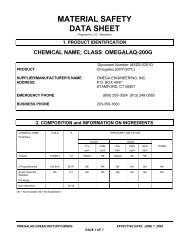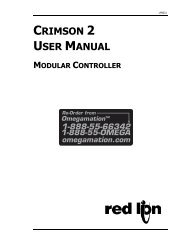mdp control series - Omega Engineering
mdp control series - Omega Engineering
mdp control series - Omega Engineering
You also want an ePaper? Increase the reach of your titles
YUMPU automatically turns print PDFs into web optimized ePapers that Google loves.
Mode 4: Inhibit When UIN1 High (Not Wired To Common)<br />
When the UIN1 input is at an electrically high (+5V) state or allowed to fl oat disconnected,<br />
the MDP will enter inhibit mode. While inhibited, the armature output will decrease<br />
according to the decel setting until zero output is reached. Once the UIN1 input returns to<br />
an electrically low state or is wired to the unit's common, the output will start to accelerate<br />
toward the previous running value.<br />
Mode 5: Inhibit When UIN1 Low (Wired To Common)<br />
When the UIN1 input is at an electrically low state or wired to the unit's common, the MDP<br />
will enter inhibit mode. While inhibited, the armature output will decrease according to the<br />
decel setting until zero output is reached. Once the UIN1 input returns to an electrically<br />
high (+5V) state or allowed to fl oat disconnected, the output will start to accelerate toward<br />
the previous running value.<br />
Mode 6: Jog When UIN1 High (Not Wired To Common)<br />
When the UIN1 input is at an electrically high (+5V) state or allowed to fl oat disconnected,<br />
the MDP will enter jog mode. While in jog mode, the display will immediately change to<br />
the programmed jog setpoint, parameter 41. The unit will start accelerating or decelerating<br />
toward the jog setting at the confi gured accel and decel rates. Once the UIN1 input<br />
returns to an electrically low state or is wired to the unit's common, the output will start<br />
to accelerate or decelerate toward the previous running value. In Follower Mode, the unit<br />
will operate as its own master. This allows an application to jog by overriding a stopped<br />
master.<br />
Mode 7: Jog When UIN1 Low (Wired To Common)<br />
When the UIN1 input is at an electrically low state or wired to the unit's common, the<br />
MDP will enter jog mode. While in jog mode, the display will immediately change to the<br />
programmed jog setpoint, parameter 41. The unit will start accelerating or decelerating<br />
toward the jog setting at the confi gured accel and decel rates. Once the UIN1 input<br />
returns to an electrically high (+5V) state or allowed to fl oat disconnected, the output will<br />
start to accelerate or decelerate toward the previous running value. In Follower Mode,<br />
the unit will operate as its own master. This allows an application to jog by overriding a<br />
stopped master.<br />
Parameter 41 – User Input 1 (UIN1) Setpoint<br />
When the UIN1 confi guration, parameter 40, is set to one of the jog modes, this parameter<br />
defi nes the jog setpoint in display units. If the MDP operating mode is set to Follower Mode,<br />
then this parameter is set in RPM units. This allows a follower <strong>control</strong> to be jogged when the<br />
master is stopped.<br />
Parameter 50 – Alarm 1 Conditions<br />
This defi nes which conditions will result in the alarm 1 output being activated.<br />
Mode 0: Always Inactive<br />
The alarm output will remain in an inactive state. In this state, the NC and C contacts<br />
will be internally electrically connected.<br />
Mode 1: Always Active (When Power Is Applied)<br />
The alarm output will become active when the power is applied to the unit. In this state,<br />
the NO and C contacts will be internally electrically connected.<br />
Mode 2: Active When Display Value Above Limit<br />
The alarm output will activate when the displayed value is above the upper limit setting,<br />
parameter 58.<br />
Mode 3: Active When Display Value Below Limit<br />
The alarm output will activate when the displayed value is below the lower limit setting,<br />
parameter 57.<br />
Mode 4: Active When Display Value Inside Range<br />
The alarm output will activate when the displayed value is greater than or equal to lower<br />
limit settings and less than or equal to the upper limit setting.<br />
21