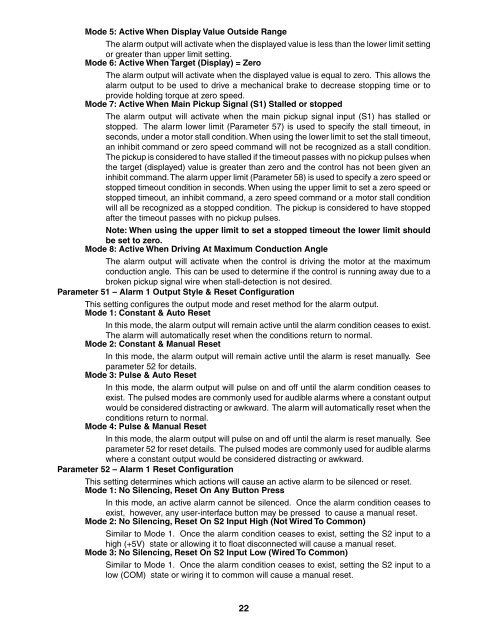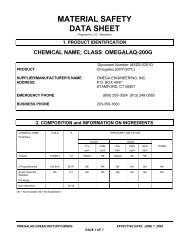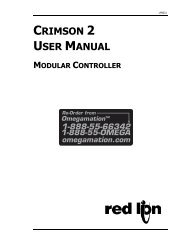mdp control series - Omega Engineering
mdp control series - Omega Engineering
mdp control series - Omega Engineering
Create successful ePaper yourself
Turn your PDF publications into a flip-book with our unique Google optimized e-Paper software.
Mode 5: Active When Display Value Outside Range<br />
The alarm output will activate when the displayed value is less than the lower limit setting<br />
or greater than upper limit setting.<br />
Mode 6: Active When Target (Display) = Zero<br />
The alarm output will activate when the displayed value is equal to zero. This allows the<br />
alarm output to be used to drive a mechanical brake to decrease stopping time or to<br />
provide holding torque at zero speed.<br />
Mode 7: Active When Main Pickup Signal (S1) Stalled or stopped<br />
The alarm output will activate when the main pickup signal input (S1) has stalled or<br />
stopped. The alarm lower limit (Parameter 57) is used to specify the stall timeout, in<br />
seconds, under a motor stall condition. When using the lower limit to set the stall timeout,<br />
an inhibit command or zero speed command will not be recognized as a stall condition.<br />
The pickup is considered to have stalled if the timeout passes with no pickup pulses when<br />
the target (displayed) value is greater than zero and the <strong>control</strong> has not been given an<br />
inhibit command. The alarm upper limit (Parameter 58) is used to specify a zero speed or<br />
stopped timeout condition in seconds. When using the upper limit to set a zero speed or<br />
stopped timeout, an inhibit command, a zero speed command or a motor stall condition<br />
will all be recognized as a stopped condition. The pickup is considered to have stopped<br />
after the timeout passes with no pickup pulses.<br />
Note: When using the upper limit to set a stopped timeout the lower limit should<br />
be set to zero.<br />
Mode 8: Active When Driving At Maximum Conduction Angle<br />
The alarm output will activate when the <strong>control</strong> is driving the motor at the maximum<br />
conduction angle. This can be used to determine if the <strong>control</strong> is running away due to a<br />
broken pickup signal wire when stall-detection is not desired.<br />
Parameter 51 – Alarm 1 Output Style & Reset Confi guration<br />
This setting confi gures the output mode and reset method for the alarm output.<br />
Mode 1: Constant & Auto Reset<br />
In this mode, the alarm output will remain active until the alarm condition ceases to exist.<br />
The alarm will automatically reset when the conditions return to normal.<br />
Mode 2: Constant & Manual Reset<br />
In this mode, the alarm output will remain active until the alarm is reset manually. See<br />
parameter 52 for details.<br />
Mode 3: Pulse & Auto Reset<br />
In this mode, the alarm output will pulse on and off until the alarm condition ceases to<br />
exist. The pulsed modes are commonly used for audible alarms where a constant output<br />
would be considered distracting or awkward. The alarm will automatically reset when the<br />
conditions return to normal.<br />
Mode 4: Pulse & Manual Reset<br />
In this mode, the alarm output will pulse on and off until the alarm is reset manually. See<br />
parameter 52 for reset details. The pulsed modes are commonly used for audible alarms<br />
where a constant output would be considered distracting or awkward.<br />
Parameter 52 – Alarm 1 Reset Confi guration<br />
This setting determines which actions will cause an active alarm to be silenced or reset.<br />
Mode 1: No Silencing, Reset On Any Button Press<br />
In this mode, an active alarm cannot be silenced. Once the alarm condition ceases to<br />
exist, however, any user-interface button may be pressed to cause a manual reset.<br />
Mode 2: No Silencing, Reset On S2 Input High (Not Wired To Common)<br />
Similar to Mode 1. Once the alarm condition ceases to exist, setting the S2 input to a<br />
high (+5V) state or allowing it to fl oat disconnected will cause a manual reset.<br />
Mode 3: No Silencing, Reset On S2 Input Low (Wired To Common)<br />
Similar to Mode 1. Once the alarm condition ceases to exist, setting the S2 input to a<br />
low (COM) state or wiring it to common will cause a manual reset.<br />
22