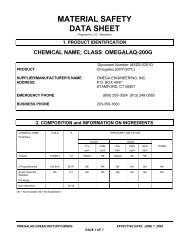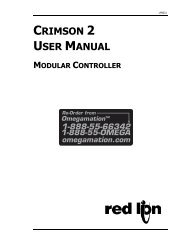mdp control series - Omega Engineering
mdp control series - Omega Engineering
mdp control series - Omega Engineering
Create successful ePaper yourself
Turn your PDF publications into a flip-book with our unique Google optimized e-Paper software.
Parameter 30 – Signal Input 1 (S1) Display Reference<br />
This is the number to be displayed when at the user-specifi ed motor Reference RPM. In Rate<br />
Mode, this value represents rate units such as feet, ounces, or revolutions. In Time Mode, this<br />
value represents the reference time measured in seconds or minutes. If the desired display<br />
is HH:MM, then all values should be entered in minutes. If MM:SS is desired, then all values<br />
should be entered in seconds. In Follower Mode, this value is the percentage of the master rate<br />
in 0.1% units. For example, 1000 equates to 100%. See applications for more examples.<br />
Parameter 31 – Signal Input 1 (S1) Reference RPM<br />
This is the reference RPM at which the Display Reference value should be displayed. In Rate<br />
and Time Modes, this value represents the RPM of the encoder to which the Display Reference<br />
corresponds. In Follower Modes, this value is not used. See applications for examples.<br />
Parameter 32 – Signal Input 1 (S1) Pulses per Revolution<br />
This is the number of pulses per revolution for the signal input 1 (S1). The MDP supports pickups<br />
and encoders from 1 to 2048 pulses per revolution.<br />
Parameter 33 – Signal Input 1 (S1) Deadband (Follower Mode Only)<br />
When in Follower Mode, it is often desirable for the follower unit to continue to slowly makeup<br />
the small pickup pulse differential between the master and follower's position. In some<br />
applications, it is not necessary for the follower to continue to slowly seek the master's exact<br />
pulse position when the master rate is at zero. In these cases, the Deadband parameter can<br />
be set above zero to force the MDP to stop driving the motor slowly and cause it to inhibit until<br />
the master starts rotating again. At that point, the follower will automatically make-up the pulse<br />
differential as it starts to rotate. The deadband is disabled by setting it to zero seconds.<br />
Parameter 35 – Signal Input 2 (S2) Input Confi guration<br />
This parameter determines the operating mode of signal input 2 (S2).<br />
Mode 1: Disabled (Follower Mode)<br />
The S2 input is inactive. This is the required setting for Follower Mode.<br />
Mode 2: Emergency Stop When S2 High (Not Wired To Common)<br />
When the S2 input is at an electrically high (+5V) state or allowed to fl oat disconnected,<br />
the MDP will enter emergency-stop mode. While in this mode, the armature output will<br />
immediately be turned off. Once the S2 input returns to an electrically low state or wired<br />
to the unit's common, the output will become active.<br />
Mode 3: Emergency Stop When S2 Low (Wired To Common)<br />
When the S2 input is at an electrically low state or wired to the unit's common, the MDP<br />
will enter emergency-stop mode. While in this mode, the armature output will immediately<br />
be turned off. Once the S2 input returns to an electrically high (+5V) state or allowed to<br />
fl oat disconnected, the output will become active.<br />
Mode 4: Inhibit When S2 High (Not Wired To Common)<br />
When the S2 input is at an electrically high (+5V) state or allowed to fl oat disconnected,<br />
the MDP will enter inhibit mode. While inhibited, the armature output will decrease<br />
according to the decel setting until zero output is reached. Once the S2 input returns to<br />
an electrically low state or is wired to the unit's common, the output will start to accelerate<br />
toward the previous running value.<br />
Mode 5: Inhibit When S2 Low (Wired To Common)<br />
When the S2 input is at an electrically low state or wired to the unit's common, the MDP<br />
will enter inhibit mode. While inhibited, the armature output will decrease according to<br />
the decel setting until zero output is reached. Once the S2 input returns to an electrically<br />
high (+5V) state or allowed to fl oat disconnected, the output will start to accelerate toward<br />
the previous running value.<br />
19