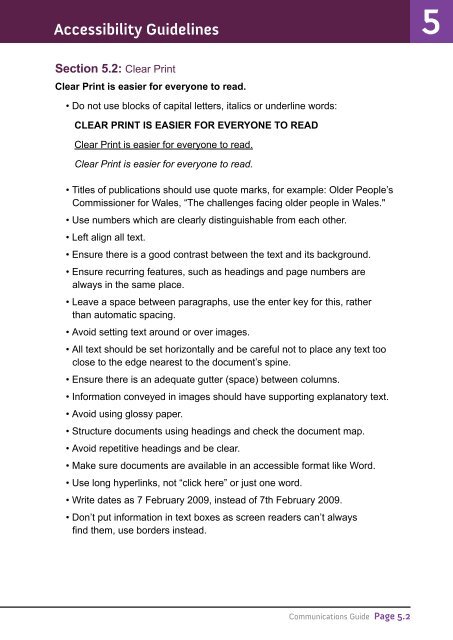Communications Guide - Fran O'hara
Communications Guide - Fran O'hara
Communications Guide - Fran O'hara
Create successful ePaper yourself
Turn your PDF publications into a flip-book with our unique Google optimized e-Paper software.
Accessibility <strong>Guide</strong>lines 5<br />
Section 5.2: Clear Print<br />
Clear Print is easier for everyone to read.<br />
• Do not use blocks of capital letters, italics or underline words:<br />
CLEAR PRINT IS EASIER FOR EVERYONE TO READ<br />
Clear Print is easier for everyone to read.<br />
Clear Print is easier for everyone to read.<br />
• Titles of publications should use quote marks, for example: Older People’s<br />
Commissioner for Wales, “The challenges facing older people in Wales."<br />
• Use numbers which are clearly distinguishable from each other.<br />
• Left align all text.<br />
• Ensure there is a good contrast between the text and its background.<br />
• Ensure recurring features, such as headings and page numbers are<br />
always in the same place.<br />
• Leave a space between paragraphs, use the enter key for this, rather<br />
than automatic spacing.<br />
• Avoid setting text around or over images.<br />
• All text should be set horizontally and be careful not to place any text too<br />
close to the edge nearest to the document’s spine.<br />
• Ensure there is an adequate gutter (space) between columns.<br />
• Information conveyed in images should have supporting explanatory text.<br />
• Avoid using glossy paper.<br />
• Structure documents using headings and check the document map.<br />
• Avoid repetitive headings and be clear.<br />
• Make sure documents are available in an accessible format like Word.<br />
• Use long hyperlinks, not “click here” or just one word.<br />
• Write dates as 7 February 2009, instead of 7th February 2009.<br />
• Don’t put information in text boxes as screen readers can’t always<br />
find them, use borders instead.<br />
<strong>Communications</strong> <strong>Guide</strong> Page 5.2