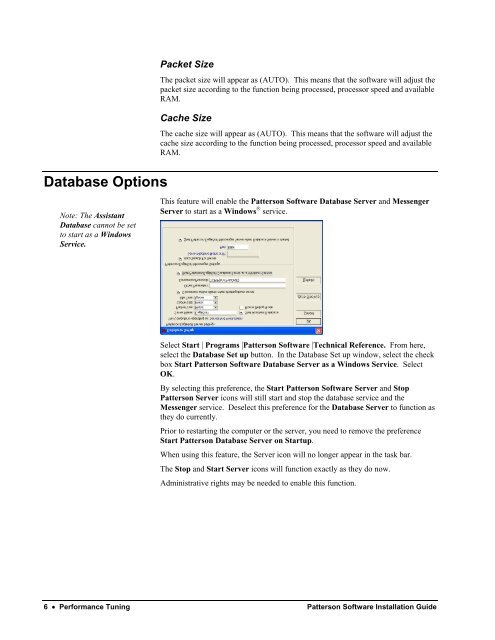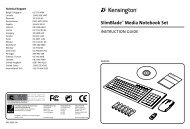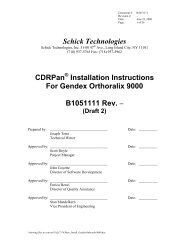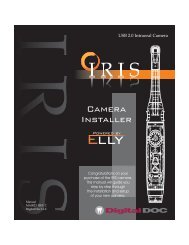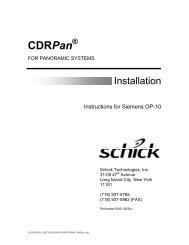Version 14.00 - Patterson Software Installation Guide
Version 14.00 - Patterson Software Installation Guide
Version 14.00 - Patterson Software Installation Guide
Create successful ePaper yourself
Turn your PDF publications into a flip-book with our unique Google optimized e-Paper software.
Database Options<br />
Packet Size<br />
The packet size will appear as (AUTO). This means that the software will adjust the<br />
packet size according to the function being processed, processor speed and available<br />
RAM.<br />
Cache Size<br />
The cache size will appear as (AUTO). This means that the software will adjust the<br />
cache size according to the function being processed, processor speed and available<br />
RAM.<br />
Note: The Assistant<br />
Database cannot be set<br />
to start as a Windows<br />
Service.<br />
This feature will enable the <strong>Patterson</strong> <strong>Software</strong> Database Server and Messenger<br />
Server to start as a Windows ® service.<br />
Select Start | Programs |<strong>Patterson</strong> <strong>Software</strong> |Technical Reference. From here,<br />
select the Database Set up button. In the Database Set up window, select the check<br />
box Start <strong>Patterson</strong> <strong>Software</strong> Database Server as a Windows Service. Select<br />
OK.<br />
By selecting this preference, the Start <strong>Patterson</strong> <strong>Software</strong> Server and Stop<br />
<strong>Patterson</strong> Server icons will still start and stop the database service and the<br />
Messenger service. Deselect this preference for the Database Server to function as<br />
they do currently.<br />
Prior to restarting the computer or the server, you need to remove the preference<br />
Start <strong>Patterson</strong> Database Server on Startup.<br />
When using this feature, the Server icon will no longer appear in the task bar.<br />
The Stop and Start Server icons will function exactly as they do now.<br />
Administrative rights may be needed to enable this function.<br />
6 • Performance Tuning <strong>Patterson</strong> <strong>Software</strong> <strong>Installation</strong> <strong>Guide</strong>