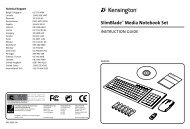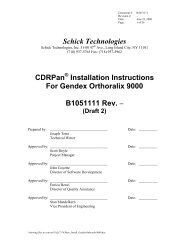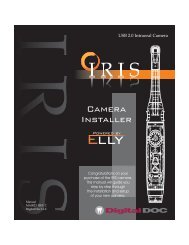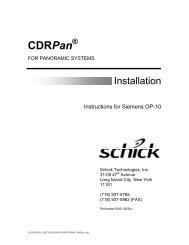Version 14.00 - Patterson Software Installation Guide
Version 14.00 - Patterson Software Installation Guide
Version 14.00 - Patterson Software Installation Guide
Create successful ePaper yourself
Turn your PDF publications into a flip-book with our unique Google optimized e-Paper software.
Connecting Your Computer to the WLAN<br />
When you are finished installing and configuring your access point, the next step is<br />
to link your computer to the other computers on your network.<br />
Access Point<br />
Configure your Access Point<br />
Site Survey<br />
Complete your Site Survey<br />
Wireless Client<br />
Configure your wireless clients<br />
(workstations)<br />
12 • <strong>Patterson</strong> <strong>Software</strong> <strong>Installation</strong> <strong>Guide</strong>