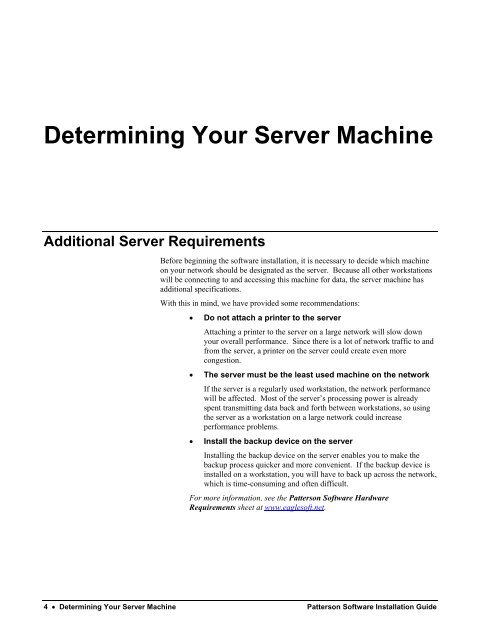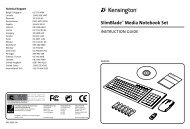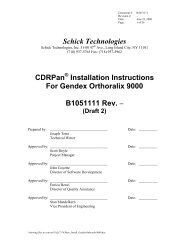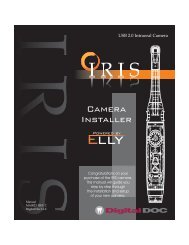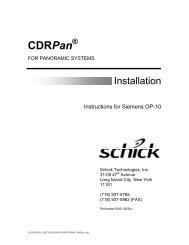Version 14.00 - Patterson Software Installation Guide
Version 14.00 - Patterson Software Installation Guide
Version 14.00 - Patterson Software Installation Guide
Create successful ePaper yourself
Turn your PDF publications into a flip-book with our unique Google optimized e-Paper software.
Determining Your Server Machine<br />
Additional Server Requirements<br />
Before beginning the software installation, it is necessary to decide which machine<br />
on your network should be designated as the server. Because all other workstations<br />
will be connecting to and accessing this machine for data, the server machine has<br />
additional specifications.<br />
With this in mind, we have provided some recommendations:<br />
• Do not attach a printer to the server<br />
Attaching a printer to the server on a large network will slow down<br />
your overall performance. Since there is a lot of network traffic to and<br />
from the server, a printer on the server could create even more<br />
congestion.<br />
• The server must be the least used machine on the network<br />
If the server is a regularly used workstation, the network performance<br />
will be affected. Most of the server’s processing power is already<br />
spent transmitting data back and forth between workstations, so using<br />
the server as a workstation on a large network could increase<br />
performance problems.<br />
• Install the backup device on the server<br />
Installing the backup device on the server enables you to make the<br />
backup process quicker and more convenient. If the backup device is<br />
installed on a workstation, you will have to back up across the network,<br />
which is time-consuming and often difficult.<br />
For more information, see the <strong>Patterson</strong> <strong>Software</strong> Hardware<br />
Requirements sheet at www.eaglesoft.net.<br />
4 • Determining Your Server Machine <strong>Patterson</strong> <strong>Software</strong> <strong>Installation</strong> <strong>Guide</strong>