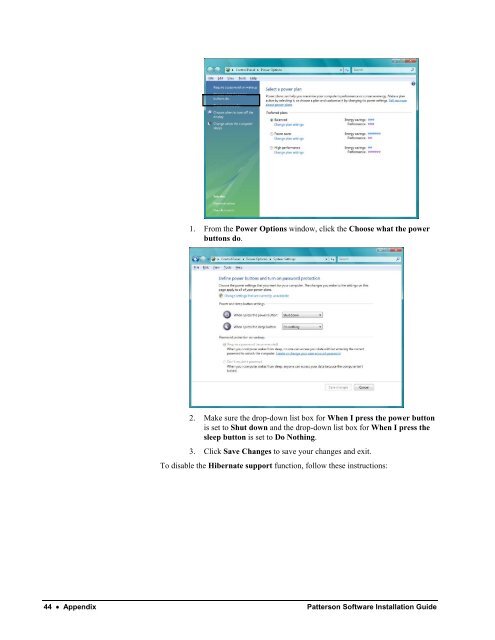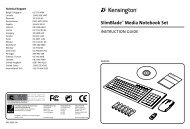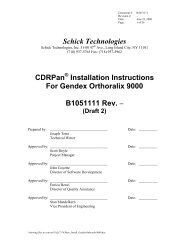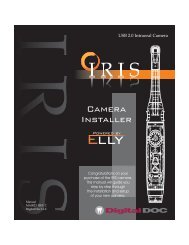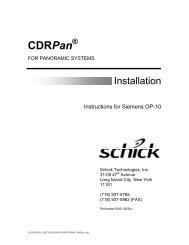Version 14.00 - Patterson Software Installation Guide
Version 14.00 - Patterson Software Installation Guide
Version 14.00 - Patterson Software Installation Guide
You also want an ePaper? Increase the reach of your titles
YUMPU automatically turns print PDFs into web optimized ePapers that Google loves.
1. From the Power Options window, click the Choose what the power<br />
buttons do.<br />
2. Make sure the drop-down list box for When I press the power button<br />
is set to Shut down and the drop-down list box for When I press the<br />
sleep button is set to Do Nothing.<br />
3. Click Save Changes to save your changes and exit.<br />
To disable the Hibernate support function, follow these instructions:<br />
44 • Appendix <strong>Patterson</strong> <strong>Software</strong> <strong>Installation</strong> <strong>Guide</strong>