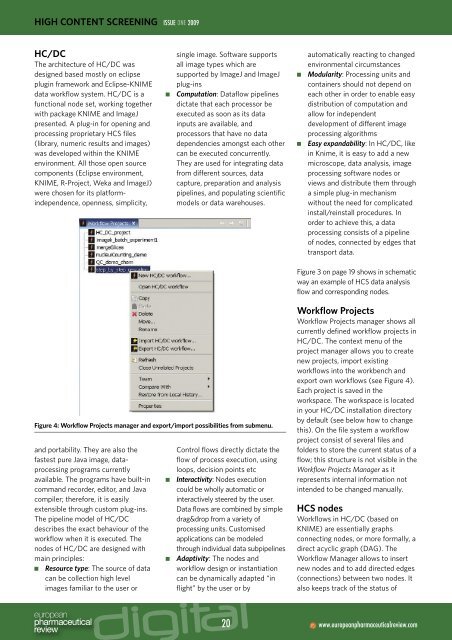Real time PCR - European Pharmaceutical Review
Real time PCR - European Pharmaceutical Review
Real time PCR - European Pharmaceutical Review
Create successful ePaper yourself
Turn your PDF publications into a flip-book with our unique Google optimized e-Paper software.
HIGH CONTENT SCREENING ISSUE 2009<br />
HC/DC<br />
The architecture of HC/DC was<br />
designed based mostly on eclipse<br />
plugin framework and Eclipse-KNIME<br />
data workflow system. HC/DC is a<br />
functional node set, working together<br />
with package KNIME and ImageJ<br />
presented. A plug-in for opening and<br />
processing proprietary HCS files<br />
(library, numeric results and images)<br />
was developed within the KNIME<br />
environment. All those open source<br />
components (Eclipse environment,<br />
KNIME, R-Project, Weka and ImageJ)<br />
were chosen for its platformindependence,<br />
openness, simplicity,<br />
■<br />
single image. Software supports<br />
all image types which are<br />
supported by ImageJ and ImageJ<br />
plug-ins<br />
Computation: Dataflow pipelines<br />
dictate that each processor be<br />
executed as soon as its data<br />
inputs are available, and<br />
processors that have no data<br />
dependencies amongst each other<br />
can be executed concurrently.<br />
They are used for integrating data<br />
from different sources, data<br />
capture, preparation and analysis<br />
pipelines, and populating scientific<br />
models or data warehouses.<br />
■<br />
■<br />
automatically reacting to changed<br />
environmental circumstances<br />
Modularity: Processing units and<br />
containers should not depend on<br />
each other in order to enable easy<br />
distribution of computation and<br />
allow for independent<br />
development of different image<br />
processing algorithms<br />
Easy expandability: In HC/DC, like<br />
in Knime, it is easy to add a new<br />
microscope, data analysis, image<br />
processing software nodes or<br />
views and distribute them through<br />
a simple plug-in mechanism<br />
without the need for complicated<br />
install/reinstall procedures. In<br />
order to achieve this, a data<br />
processing consists of a pipeline<br />
of nodes, connected by edges that<br />
transport data.<br />
Figure 3 on page 19 shows in schematic<br />
way an example of HCS data analysis<br />
flow and corresponding nodes.<br />
Figure 4: Workflow Projects manager and export/import possibilities from submenu.<br />
and portability. They are also the<br />
fastest pure Java image, dataprocessing<br />
programs currently<br />
available. The programs have built-in<br />
command recorder, editor, and Java<br />
compiler; therefore, it is easily<br />
extensible through custom plug-ins.<br />
The pipeline model of HC/DC<br />
describes the exact behaviour of the<br />
workflow when it is executed. The<br />
nodes of HC/DC are designed with<br />
main principles:<br />
■ Resource type: The source of data<br />
can be collection high level<br />
images familiar to the user or<br />
■<br />
■<br />
Control flows directly dictate the<br />
flow of process execution, using<br />
loops, decision points etc<br />
Interactivity: Nodes execution<br />
could be wholly automatic or<br />
interactively steered by the user.<br />
Data flows are combined by simple<br />
drag&drop from a variety of<br />
processing units. Customised<br />
applications can be modeled<br />
through individual data subpipelines<br />
Adaptivity: The nodes and<br />
workflow design or instantiation<br />
can be dynamically adapted “in<br />
flight” by the user or by<br />
Workflow Projects<br />
Workflow Projects manager shows all<br />
currently defined workflow projects in<br />
HC/DC. The context menu of the<br />
project manager allows you to create<br />
new projects, import existing<br />
workflows into the workbench and<br />
export own workflows (see Figure 4).<br />
Each project is saved in the<br />
workspace. The workspace is located<br />
in your HC/DC installation directory<br />
by default (see below how to change<br />
this). On the file system a workflow<br />
project consist of several files and<br />
folders to store the current status of a<br />
flow; this structure is not visible in the<br />
Workflow Projects Manager as it<br />
represents internal information not<br />
intended to be changed manually.<br />
HCS nodes<br />
Workflows in HC/DC (based on<br />
KNIME) are essentially graphs<br />
connecting nodes, or more formally, a<br />
direct acyclic graph (DAG). The<br />
Workflow Manager allows to insert<br />
new nodes and to add directed edges<br />
(connections) between two nodes. It<br />
also keeps track of the status of<br />
20<br />
www.europeanpharmaceuticalreview.com