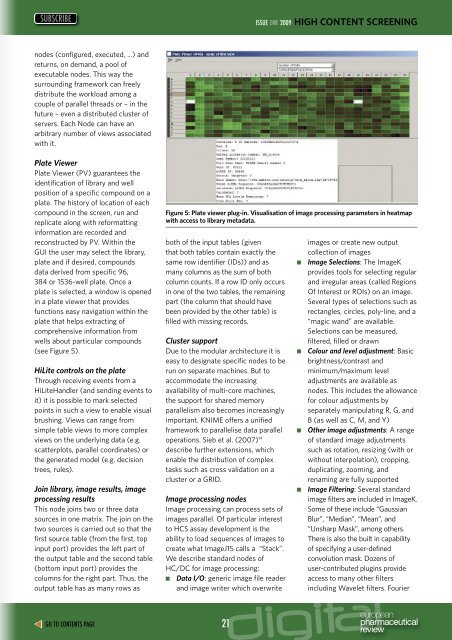Real time PCR - European Pharmaceutical Review
Real time PCR - European Pharmaceutical Review
Real time PCR - European Pharmaceutical Review
You also want an ePaper? Increase the reach of your titles
YUMPU automatically turns print PDFs into web optimized ePapers that Google loves.
SUBSCRIBE<br />
ISSUE<br />
2009 HIGH CONTENT SCREENING<br />
nodes (configured, executed, ...) and<br />
returns, on demand, a pool of<br />
executable nodes. This way the<br />
surrounding framework can freely<br />
distribute the workload among a<br />
couple of parallel threads or – in the<br />
future – even a distributed cluster of<br />
servers. Each Node can have an<br />
arbitrary number of views associated<br />
with it.<br />
Plate Viewer<br />
Plate Viewer (PV) guarantees the<br />
identification of library and well<br />
position of a specific compound on a<br />
plate. The history of location of each<br />
compound in the screen, run and<br />
replicate along with reformatting<br />
information are recorded and<br />
reconstructed by PV. Within the<br />
GUI the user may select the library,<br />
plate and if desired, compounds<br />
data derived from specific 96,<br />
384 or 1536-well plate. Once a<br />
plate is selected, a window is opened<br />
in a plate viewer that provides<br />
functions easy navigation within the<br />
plate that helps extracting of<br />
comprehensive information from<br />
wells about particular compounds<br />
(see Figure 5).<br />
HiLite controls on the plate<br />
Through receiving events from a<br />
HiLiteHandler (and sending events to<br />
it) it is possible to mark selected<br />
points in such a view to enable visual<br />
brushing. Views can range from<br />
simple table views to more complex<br />
views on the underlying data (e.g.<br />
scatterplots, parallel coordinates) or<br />
the generated model (e.g. decision<br />
trees, rules).<br />
Join library, image results, image<br />
processing results<br />
This node joins two or three data<br />
sources in one matrix. The join on the<br />
two sources is carried out so that the<br />
first source table (from the first, top<br />
input port) provides the left part of<br />
the output table and the second table<br />
(bottom input port) provides the<br />
columns for the right part. Thus, the<br />
output table has as many rows as<br />
Figure 5: Plate viewer plug-in. Visualisation of image processing parameters in heatmap<br />
with access to library metadata.<br />
both of the input tables (given<br />
that both tables contain exactly the<br />
same row identifier (IDs)) and as<br />
many columns as the sum of both<br />
column counts. If a row ID only occurs<br />
in one of the two tables, the remaining<br />
part (the column that should have<br />
been provided by the other table) is<br />
filled with missing records.<br />
Cluster support<br />
Due to the modular architecture it is<br />
easy to designate specific nodes to be<br />
run on separate machines. But to<br />
accommodate the increasing<br />
availability of multi-core machines,<br />
the support for shared memory<br />
parallelism also becomes increasingly<br />
important. KNIME offers a unified<br />
framework to parallelise data parallel<br />
operations. Sieb et al. (2007) 14<br />
describe further extensions, which<br />
enable the distribution of complex<br />
tasks such as cross validation on a<br />
cluster or a GRID.<br />
Image processing nodes<br />
Image processing can process sets of<br />
images parallel. Of particular interest<br />
to HCS assay development is the<br />
ability to load sequences of images to<br />
create what ImageJ15 calls a “Stack”.<br />
We describe standard nodes of<br />
HC/DC for image processing:<br />
■ Data I/O: generic image file reader<br />
and image writer which overwrite<br />
■<br />
■<br />
■<br />
■<br />
images or create new output<br />
collection of images<br />
Image Selections: The ImageK<br />
provides tools for selecting regular<br />
and irregular areas (called Regions<br />
Of Interest or ROIs) on an image.<br />
Several types of selections such as<br />
rectangles, circles, poly-line, and a<br />
“magic wand” are available.<br />
Selections can be measured,<br />
filtered, filled or drawn<br />
Colour and level adjustment: Basic<br />
brightness/contrast and<br />
minimum/maximum level<br />
adjustments are available as<br />
nodes. This includes the allowance<br />
for colour adjustments by<br />
separately manipulating R, G, and<br />
B (as well as C, M, and Y)<br />
Other image adjustments: A range<br />
of standard image adjustments<br />
such as rotation, resizing (with or<br />
without interpolation), cropping,<br />
duplicating, zooming, and<br />
renaming are fully supported<br />
Image Filtering: Several standard<br />
image filters are included in ImageK.<br />
Some of these include “Gaussian<br />
Blur”, “Median”, “Mean”, and<br />
“Unsharp Mask”, among others.<br />
There is also the built in capability<br />
of specifying a user-defined<br />
convolution mask. Dozens of<br />
user-contributed plugins provide<br />
access to many other filters<br />
including Wavelet filters. Fourier<br />
GO TO CONTENTS PAGE 21