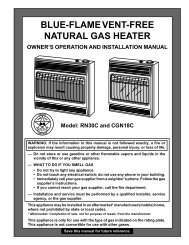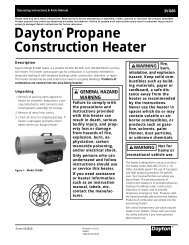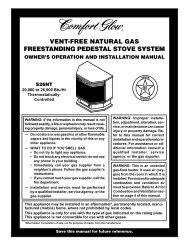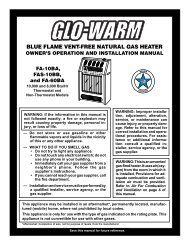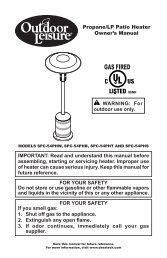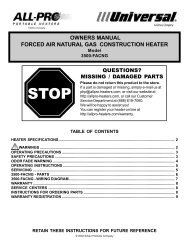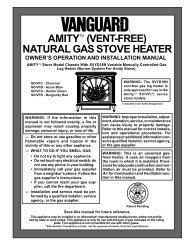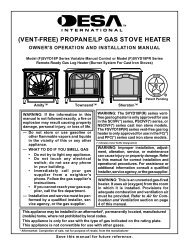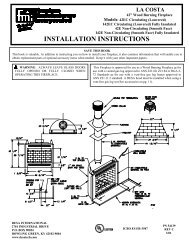direct-vent fireplace (natural/propane/lp) - Desa
direct-vent fireplace (natural/propane/lp) - Desa
direct-vent fireplace (natural/propane/lp) - Desa
You also want an ePaper? Increase the reach of your titles
YUMPU automatically turns print PDFs into web optimized ePapers that Google loves.
BHDV34NA, PA<br />
®<br />
DIRECT-VENT FIREPLACE (NATURAL/PROPANE/LP)<br />
FIREPLACE<br />
INSTALLATION<br />
Continued<br />
INSTALLING OPTIONAL<br />
WIRELESS HAND-HELD<br />
REMOTE CONTROL<br />
ACCESSORIES - GHRC AND<br />
GHRCT<br />
NOTICE: Use only alkaline batteries<br />
(not included).<br />
Installing 9-Volt Alkaline Battery<br />
into Receiver<br />
1. Open bottom louver and locate the<br />
switch bracket on the left.<br />
2. Unscrew the switch bracket. Lean<br />
bracket forward so you are able to access<br />
the back of the remote receiver.<br />
3. Locate the battery clip mounted on the<br />
back of the receiver. Slide a 9-volt alkaline<br />
battery (not included) through<br />
the clip.<br />
4. Attach the terminal wires to the battery.<br />
5. Remove the wire that runs from TH to<br />
TPTH from the valve (see Figure 40,<br />
page 21).<br />
6. Connect wires from receiver to TH and<br />
TPTH on the valve (see Figure 41,<br />
page 21).<br />
7. Replace the switch bracket.<br />
Receiver<br />
Terminal<br />
Wires<br />
Battery Clip<br />
9-Volt Battery<br />
Figure 44 - Attaching Alkaline Battery to<br />
Receiver<br />
Installing 9-Volt Battery in Hand-<br />
Held Remote Control Unit<br />
1. Remove battery cover on back of remote<br />
control unit.<br />
2. Attach terminal wires to a 9-volt alkaline<br />
battery (not included). Place battery<br />
into the battery housing.<br />
3. Replace battery cover onto remote control<br />
unit.<br />
Terminal<br />
Wires<br />
9-Volt<br />
Battery<br />
Battery<br />
Cover<br />
Remote<br />
Control Unit<br />
Battery<br />
Housing<br />
Figure 45 - Installing Alkaline Battery in<br />
Hand-Held Remote Control Unit<br />
REMOVING/REPLACING<br />
GLASS DOOR<br />
You must remove glass door to install optional<br />
brick liners, logs, lava rock, and ember<br />
material.<br />
CAUTION: Do not operate this<br />
<strong>fireplace</strong> with a broken glass door<br />
panel or without the glass door<br />
panel securely in place. For replacement<br />
part information see<br />
Replacement Parts, page 32.<br />
1. Remove the upper louver panel by lifting<br />
upward and out (see Figure 46).<br />
2. Remove the screws from the three tabs<br />
at the top of the glass door while holding<br />
door securely keeping it from falling<br />
forward.<br />
3. Grasp door by both sides and ease it<br />
upward off of the lower bracket (see<br />
Figure 47).<br />
4. To replace glass door, follow the above<br />
instructions in reverse.<br />
Top Louver<br />
Panel<br />
Figure 46 - Removing Top Louver Panel<br />
Screw<br />
Lower Bracket for<br />
Glass Door Assembly<br />
Glass Door<br />
Assembly<br />
Figure 47 - Removing/Replacing Glass<br />
Door<br />
22 105981