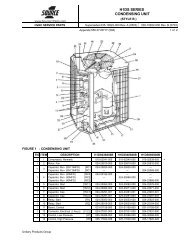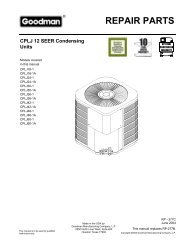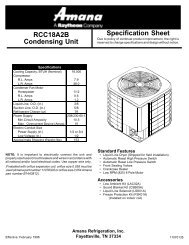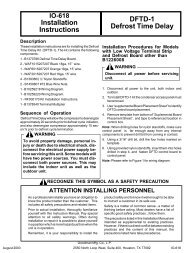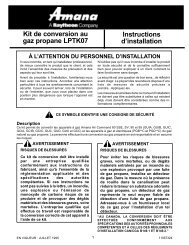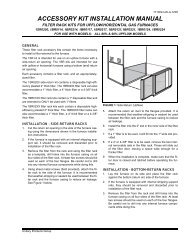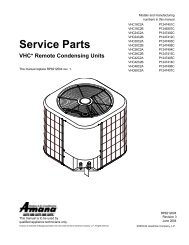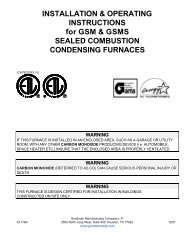Y-IM, BQ240 Sunline 2000 Single Package Heat Pump
Y-IM, BQ240 Sunline 2000 Single Package Heat Pump
Y-IM, BQ240 Sunline 2000 Single Package Heat Pump
You also want an ePaper? Increase the reach of your titles
YUMPU automatically turns print PDFs into web optimized ePapers that Google loves.
66394-Y<strong>IM</strong>-D-1004<br />
3. If the supply air blower motor does not energize<br />
when the fan switch is set to ON, check that line<br />
voltage is being supplied to the contacts of the M3,<br />
contactor, and that the contactor is pulled in. Check<br />
for loose wiring between the contactor and the supply<br />
air blower motor.<br />
4. If M3 is pulled in and voltage is supplied to M3,<br />
lightly touch the supply air blower motor housing. If<br />
it is hot, the motor may be off on internal protection.<br />
Cancel any thermostat calls and set the fan<br />
switch to AUTO. Wait for the internal overload to<br />
reset. Test again when cool.<br />
5. If M3 is not pulled in, check for 24 volts at the M3<br />
coil. If 24 volts are present at M3 but M3 is not<br />
pulled in, replace the contactor.<br />
6. Failing the above, if there is line voltage supplied at<br />
M3, M3 is pulled in, and the supply air blower<br />
motor still does not operate, replace the motor.<br />
7. If 24 volts is not present at M3, check that 24 volts<br />
is present at the UCB supply air blower motor terminal,<br />
“FAN”. If 24 volts is present at the FAN,<br />
check for loose wiring between the UCB and M3.<br />
8. If 24 volts is not present at the “FAN” terminal,<br />
check for 24 volts from the room thermostat. If 24<br />
volts are not present from the room thermostat,<br />
check for the following:<br />
a. Proper operation of the room thermostat (contact<br />
between R and G with the fan switch in the ON position<br />
and in the AUTO position during operation<br />
calls).<br />
b. Proper wiring between the room thermostat and the<br />
UCB.<br />
c. Loose wiring from the room thermostat to the UCB.<br />
9. If 24 volts is present at the room thermostat but not<br />
at the UCB, check for proper wiring between the<br />
thermostat and the UCB, i.e. that the thermostat G<br />
terminal is connected to the G terminal of the UCB,<br />
and for loose wiring.<br />
10. If the thermostat and UCB are properly wired,<br />
replace the UCB.<br />
On calls for cooling, the supply air blower motor is<br />
operating but compressors #1 and #2 are not (the room<br />
thermostat fan switch is in the “AUTO” position).<br />
1. If installed, check the position of the economizer<br />
blades. If the blades are open, the economizer is<br />
providing free cooling and the compressors will not<br />
immediately operate. If both stages of cooling are<br />
requested simultaneously and the economizer provides<br />
free cooling, following a short delay compressors<br />
#1 and #2 will be energized unless they are<br />
locked out. If compressors #1 and #2 are locked<br />
out, compressors #3 and #4 will be energized.<br />
Compressor #3 and #4 are always energized in<br />
place of compressors #1 and #2 when compressors<br />
#1 and #2 are requested but locked out.<br />
2. If no economizer is installed or the economizer is<br />
not opening to provide free cooling and compressors<br />
#1 and #2 do not energize on a call for cooling,<br />
check for line voltage at the compressor<br />
contactor, M1, and that the contactor is pulled in.<br />
Check for loose wiring between the contactor and<br />
the compressor.<br />
3. If M1 is pulled in and voltage is supplied at M1,<br />
lightly touch the compressor housing. If it is hot, the<br />
compressor may be off on inherent protection.<br />
Cancel any calls for cooling and wait for the internal<br />
overload to reset. Test again when cool.<br />
4. If M1 is not pulled in, check for 24 volts at the M1<br />
coil. If 24 volts are present and M1 is not pulled in,<br />
replace the contactor.<br />
5. Failing the above, if voltage is supplied at M1, M1<br />
is pulled in, and the compressor still does not operate,<br />
replace the compressor.<br />
6. If 24 volts is not present at M1, check for 24 volts at<br />
the UCB terminal, C1. If 24 volts is present, check<br />
for loose wiring between C1 and the compressor<br />
contactor.<br />
7. If 24 volts is not present at the C1 terminal, check<br />
for 24 volts from the room thermostat at the UCB<br />
Y1 terminal. If 24 volts is not present from the room<br />
thermostat, check for the following:<br />
a. 24 volts at the thermostat Y1 terminal<br />
b. Proper wiring between the room thermostat and the<br />
UCB, i.e. Y1 to Y1, Y2 to Y2<br />
c. Loose wiring from the room thermostat to the UCB.<br />
8. If 24 volts is present at the UCB Y1 terminal, the<br />
compressor may be out due to an open high-pressure<br />
switch, low-pressure switch, or freezestat.<br />
Check for 24 volts at the HPS1, LPS1, and FS1<br />
terminals of the UCB. If a switch has opened, there<br />
should be a voltage potential between the UCB terminals,<br />
e.g. if LPS1 has opened, there will be a 24-<br />
volt potential between the LPS1 terminals.<br />
9. If 24 volts is present at the UCB Y1 terminal and<br />
none of the protection switches have opened, the<br />
40 Unitary Products Group