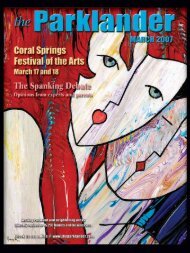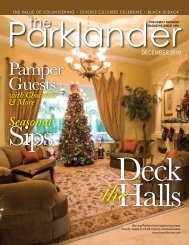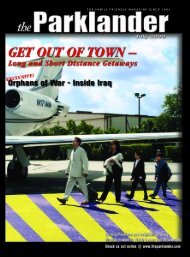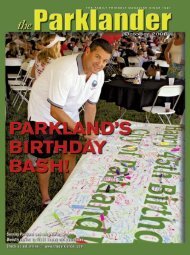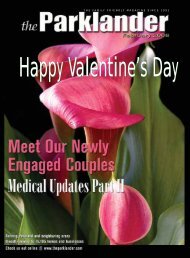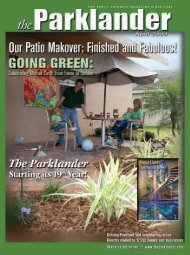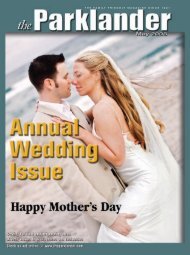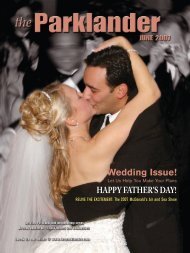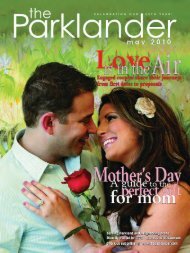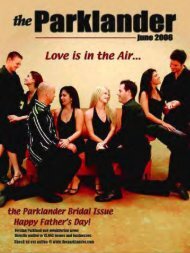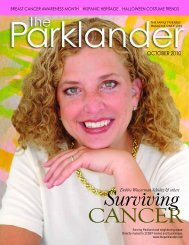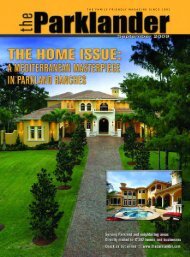September 2008 - The Parklander Magazine
September 2008 - The Parklander Magazine
September 2008 - The Parklander Magazine
Create successful ePaper yourself
Turn your PDF publications into a flip-book with our unique Google optimized e-Paper software.
LEARNING DIGITAL CAMERA SETTINGS<br />
By Jay H. Guttveg<br />
IIn the next few segments, we’ll learn some basic tips on how to best use a<br />
point and shoot digital camera. Let’s begin by going over some of the basic<br />
settings of the point and shoot camera. Learning these settings can seem<br />
intimidating at first, however, once you’re familiar with them, it will open<br />
up a world of better picture taking. For additional information on where<br />
these settings can be found, review your manual.<br />
<strong>The</strong> main principal when taking photographs is to let light in, or to expose<br />
an image.<strong>The</strong>re are two basic components to creating the exposure:<br />
<strong>The</strong> Shutter: A mechanical opening and closing of the lens. <strong>The</strong> slower<br />
the closing of the shutter, the more light comes in. <strong>The</strong> faster the closing<br />
of the shutter, the less light comes in.<br />
<strong>The</strong> Aperture: An adjustable opening in the shutter.<strong>The</strong> wider the opening,<br />
the more light is let in.<strong>The</strong> smaller the opening the less light is let in.<br />
<strong>The</strong> proper combinations of these two functions create the perfect exposure,<br />
and there are numerous combinations available. We’ll save that discussion<br />
for a future issue.<br />
Flash: Most cameras have a “turn on the flash; turn off the flash” option or<br />
one to automate the flash. Using flash inside will alleviate underexposure<br />
(dark or yellow images); however, using flash outside is beneficial as well.<br />
Outside, using flash in shaded areas or when the lighting gets dim will make<br />
your subjects stand out from the darker backgrounds.<br />
Exposure Modes:<br />
Portrait Mode: Indicated by a person, it creates separation from the subject<br />
to the background. It does this by blurring the background, which gives your<br />
portraits more dimension and depth.<br />
Landscape Mode:Indicated by a mountain, it keeps the foreground as sharp<br />
as the background. This setting is best used outside, as the camera needs<br />
more light to expose the image.<br />
Sports Mode: Indicated by a runner, it is useful for those moments when the<br />
subject is moving quickly, like soccer, lacrosse, or football.<br />
Night Mode: Indicated by a half moon, it is used for time exposures where<br />
the camera shutter stays open for a predetermined time. On this setting you<br />
must use a tripod or the exposure will be blurry.<br />
<strong>The</strong> main principal when<br />
taking photographs, is to let<br />
light in, or to expose an image.<br />
Macro Mode: Indicated by a flower, it is used to take extreme close up shots,<br />
like a butterfly, stamp, or a flower.<br />
ISO<br />
If your camera has an ISO setting, this setting was previously referred to as<br />
the film speed. <strong>The</strong> lower the ISO number, the less light the camera requires<br />
to take an exposure, and the higher the ISO number, the more light the<br />
exposure requires. Okay, so simply put, if you are outside (bright light) set<br />
your ISO to a lower number, like 100 and if you are inside (darker) set it to a<br />
higher ISO, like 400.<br />
Next month… learn about Shooting Modes, which include Manual<br />
Settings, Auto Settings or Program Settings, Aperture Value Settings and<br />
Shutter Speed Settings.<br />
62 SEPTEMBER <strong>2008</strong>