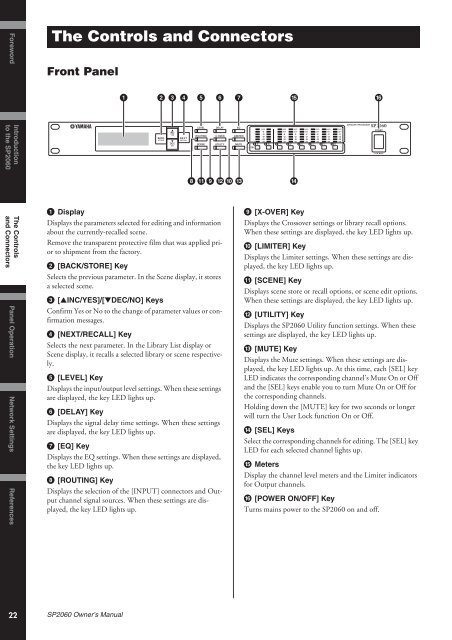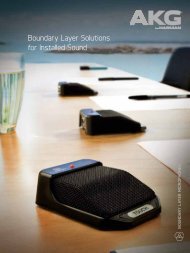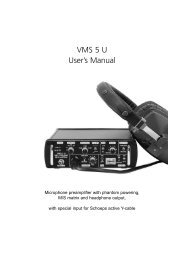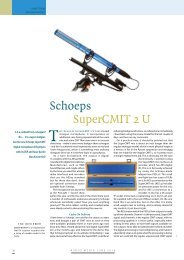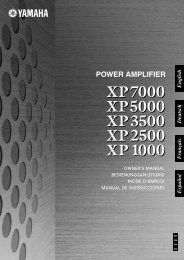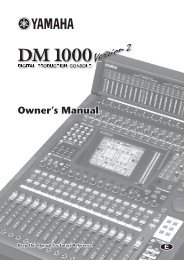Owner's Manual EN Page 2 The above warning is located on the top ...
Owner's Manual EN Page 2 The above warning is located on the top ...
Owner's Manual EN Page 2 The above warning is located on the top ...
You also want an ePaper? Increase the reach of your titles
YUMPU automatically turns print PDFs into web optimized ePapers that Google loves.
Foreword Panel Operati<strong>on</strong><br />
Network Settings References<br />
Introducti<strong>on</strong><br />
to <strong>the</strong> SP2060<br />
<str<strong>on</strong>g>The</str<strong>on</strong>g> C<strong>on</strong>trols<br />
and C<strong>on</strong>nectors<br />
<str<strong>on</strong>g>The</str<strong>on</strong>g> C<strong>on</strong>trols and C<strong>on</strong>nectors<br />
Fr<strong>on</strong>t Panel<br />
1 2 3 4 5 6 7<br />
% ^<br />
1 D<str<strong>on</strong>g>is</str<strong>on</strong>g>play<br />
D<str<strong>on</strong>g>is</str<strong>on</strong>g>plays <strong>the</strong> parameters selected for editing and informati<strong>on</strong><br />
about <strong>the</strong> currently-recalled scene.<br />
Remove <strong>the</strong> transparent protective film that was applied prior<br />
to shipment from <strong>the</strong> factory.<br />
2 [BACK/STORE] Key<br />
Selects <strong>the</strong> previous parameter. In <strong>the</strong> Scene d<str<strong>on</strong>g>is</str<strong>on</strong>g>play, it stores<br />
a selected scene.<br />
3 [▲INC/YES]/[▼DEC/NO] Keys<br />
C<strong>on</strong>firm Yes or No to <strong>the</strong> change of parameter values or c<strong>on</strong>firmati<strong>on</strong><br />
messages.<br />
4 [NEXT/RECALL] Key<br />
Selects <strong>the</strong> next parameter. In <strong>the</strong> Library L<str<strong>on</strong>g>is</str<strong>on</strong>g>t d<str<strong>on</strong>g>is</str<strong>on</strong>g>play or<br />
Scene d<str<strong>on</strong>g>is</str<strong>on</strong>g>play, it recalls a selected library or scene respectively.<br />
5 [LEVEL] Key<br />
D<str<strong>on</strong>g>is</str<strong>on</strong>g>plays <strong>the</strong> input/output level settings. When <strong>the</strong>se settings<br />
are d<str<strong>on</strong>g>is</str<strong>on</strong>g>played, <strong>the</strong> key LED lights up.<br />
6 [DELAY] Key<br />
D<str<strong>on</strong>g>is</str<strong>on</strong>g>plays <strong>the</strong> signal delay time settings. When <strong>the</strong>se settings<br />
are d<str<strong>on</strong>g>is</str<strong>on</strong>g>played, <strong>the</strong> key LED lights up.<br />
7 [EQ] Key<br />
D<str<strong>on</strong>g>is</str<strong>on</strong>g>plays <strong>the</strong> EQ settings. When <strong>the</strong>se settings are d<str<strong>on</strong>g>is</str<strong>on</strong>g>played,<br />
<strong>the</strong> key LED lights up.<br />
8 [ROUTING] Key<br />
D<str<strong>on</strong>g>is</str<strong>on</strong>g>plays <strong>the</strong> selecti<strong>on</strong> of <strong>the</strong> [INPUT] c<strong>on</strong>nectors and Output<br />
channel signal sources. When <strong>the</strong>se settings are d<str<strong>on</strong>g>is</str<strong>on</strong>g>played,<br />
<strong>the</strong> key LED lights up.<br />
STORE<br />
YES<br />
NO<br />
RECALL<br />
8 ! 9 @ ) # $<br />
A<br />
B<br />
1<br />
2<br />
3<br />
9 [X-OVER] Key<br />
D<str<strong>on</strong>g>is</str<strong>on</strong>g>plays <strong>the</strong> Crossover settings or library recall opti<strong>on</strong>s.<br />
When <strong>the</strong>se settings are d<str<strong>on</strong>g>is</str<strong>on</strong>g>played, <strong>the</strong> key LED lights up.<br />
) [LIMITER] Key<br />
D<str<strong>on</strong>g>is</str<strong>on</strong>g>plays <strong>the</strong> Limiter settings. When <strong>the</strong>se settings are d<str<strong>on</strong>g>is</str<strong>on</strong>g>played,<br />
<strong>the</strong> key LED lights up.<br />
! [SC<str<strong>on</strong>g>EN</str<strong>on</strong>g>E] Key<br />
D<str<strong>on</strong>g>is</str<strong>on</strong>g>plays scene store or recall opti<strong>on</strong>s, or scene edit opti<strong>on</strong>s.<br />
When <strong>the</strong>se settings are d<str<strong>on</strong>g>is</str<strong>on</strong>g>played, <strong>the</strong> key LED lights up.<br />
@ [UTILITY] Key<br />
D<str<strong>on</strong>g>is</str<strong>on</strong>g>plays <strong>the</strong> SP2060 Utility functi<strong>on</strong> settings. When <strong>the</strong>se<br />
settings are d<str<strong>on</strong>g>is</str<strong>on</strong>g>played, <strong>the</strong> key LED lights up.<br />
# [MUTE] Key<br />
D<str<strong>on</strong>g>is</str<strong>on</strong>g>plays <strong>the</strong> Mute settings. When <strong>the</strong>se settings are d<str<strong>on</strong>g>is</str<strong>on</strong>g>played,<br />
<strong>the</strong> key LED lights up. At th<str<strong>on</strong>g>is</str<strong>on</strong>g> time, each [SEL] key<br />
LED indicates <strong>the</strong> corresp<strong>on</strong>ding channel’s Mute On or Off<br />
and <strong>the</strong> [SEL] keys enable you to turn Mute On or Off for<br />
<strong>the</strong> corresp<strong>on</strong>ding channels.<br />
Holding down <strong>the</strong> [MUTE] key for two sec<strong>on</strong>ds or l<strong>on</strong>ger<br />
will turn <strong>the</strong> User Lock functi<strong>on</strong> On or Off.<br />
$ [SEL] Keys<br />
Select <strong>the</strong> corresp<strong>on</strong>ding channels for editing. <str<strong>on</strong>g>The</str<strong>on</strong>g> [SEL] key<br />
LED for each selected channel lights up.<br />
% Meters<br />
D<str<strong>on</strong>g>is</str<strong>on</strong>g>play <strong>the</strong> channel level meters and <strong>the</strong> Limiter indicators<br />
for Output channels.<br />
^ [POWER ON/OFF] Key<br />
Turns mains power to <strong>the</strong> SP2060 <strong>on</strong> and off.<br />
4<br />
5<br />
6<br />
22<br />
SP2060 Owner’s <str<strong>on</strong>g>Manual</str<strong>on</strong>g>