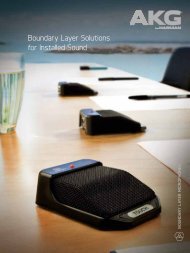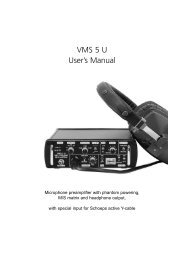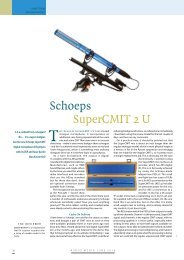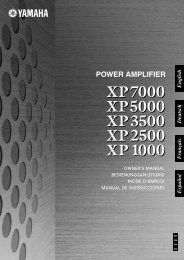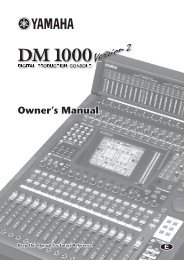Owner's Manual EN Page 2 The above warning is located on the top ...
Owner's Manual EN Page 2 The above warning is located on the top ...
Owner's Manual EN Page 2 The above warning is located on the top ...
You also want an ePaper? Increase the reach of your titles
YUMPU automatically turns print PDFs into web optimized ePapers that Google loves.
Introducti<strong>on</strong> to <strong>the</strong> SP2060<br />
Features<br />
<str<strong>on</strong>g>The</str<strong>on</strong>g> Yamaha SP2060 Speaker Processor employs state-of-<strong>the</strong>-art digital technology and supports 96kHz audio.<br />
<str<strong>on</strong>g>The</str<strong>on</strong>g> SP2060 features two channel analog input c<strong>on</strong>nectors, an AES/EBU c<strong>on</strong>nector, and six channel analog output<br />
c<strong>on</strong>nectors.<br />
Since it includes preset settings for fixed installati<strong>on</strong> speakers (such as <strong>the</strong> Yamaha IF/IS series), <strong>the</strong> SP2060 enables<br />
you to take <strong>the</strong> best advantage of a variety of speakers from 1-way through 6-way speakers. You can also c<strong>on</strong>trol<br />
<strong>the</strong> SP2060 remotely using DME Designer applicati<strong>on</strong> software.<br />
Glossary for <strong>the</strong> SP2060<br />
Th<str<strong>on</strong>g>is</str<strong>on</strong>g> secti<strong>on</strong> explains terminology specific to <strong>the</strong> SP2060.<br />
Comp<strong>on</strong>ents & Parameters<br />
<str<strong>on</strong>g>The</str<strong>on</strong>g> individual audio modules (equalizers, delays, and speaker processors that feature various speaker adjustment<br />
functi<strong>on</strong>s) are called “comp<strong>on</strong>ents.” Various settings included with each comp<strong>on</strong>ent are called “preset parameters.”<br />
Changing <strong>the</strong> parameter values for comp<strong>on</strong>ents enables you to c<strong>on</strong>trol <strong>the</strong> effects of <strong>the</strong> audio process.<br />
C<strong>on</strong>figurati<strong>on</strong><br />
A “c<strong>on</strong>figurati<strong>on</strong>” <str<strong>on</strong>g>is</str<strong>on</strong>g> a complete set of comp<strong>on</strong>ents for c<strong>on</strong>structing an optimum audio system that supports <strong>the</strong><br />
c<strong>on</strong>nected speakers. See page 10.<br />
Each c<strong>on</strong>figurati<strong>on</strong> determines <strong>the</strong> audio functi<strong>on</strong>(s) of <strong>the</strong> corresp<strong>on</strong>ding SP2060 unit. All parameter sets included<br />
with each comp<strong>on</strong>ent in a c<strong>on</strong>figurati<strong>on</strong> are called “preset parameters.”<br />
Scene<br />
A combinati<strong>on</strong> of all c<strong>on</strong>figurati<strong>on</strong> and preset parameter combinati<strong>on</strong>s <str<strong>on</strong>g>is</str<strong>on</strong>g> called a “scene.” A scene can be recalled<br />
from <strong>the</strong> panel of each SP2060 or via DME Designer. See page 30.<br />
Scene<br />
Scene 1<br />
Scene 2<br />
Scene 99<br />
Comp<strong>on</strong>ent<br />
C<strong>on</strong>figurati<strong>on</strong><br />
Preset<br />
Parameter<br />
Example: Limiter<br />
• Attack<br />
• Threshold<br />
• Release<br />
Library<br />
All parameter sets included with each speaker processor comp<strong>on</strong>ent optimized for <strong>the</strong> c<strong>on</strong>nected speakers are<br />
called “libraries.” A library can be recalled from <strong>the</strong> panel of each SP2060 or via DME Designer. You can also<br />
create a library using DME Designer, <strong>the</strong>n store it in an SP2060.<br />
Foreword<br />
Introducti<strong>on</strong><br />
to <strong>the</strong> SP2060<br />
<str<strong>on</strong>g>The</str<strong>on</strong>g> C<strong>on</strong>trols<br />
and C<strong>on</strong>nectors<br />
Network Settings Panel Operati<strong>on</strong><br />
References<br />
SP2060 Owner’s <str<strong>on</strong>g>Manual</str<strong>on</strong>g> 9