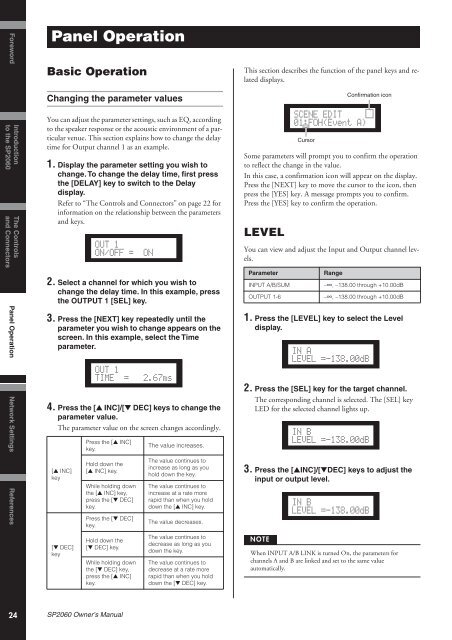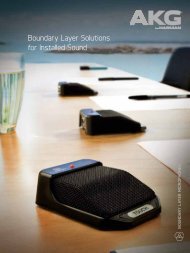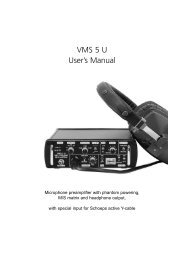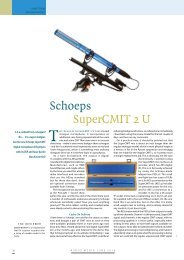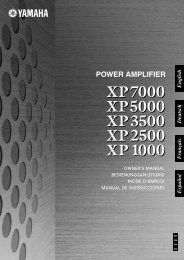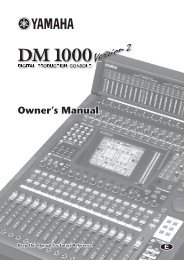Owner's Manual EN Page 2 The above warning is located on the top ...
Owner's Manual EN Page 2 The above warning is located on the top ...
Owner's Manual EN Page 2 The above warning is located on the top ...
Create successful ePaper yourself
Turn your PDF publications into a flip-book with our unique Google optimized e-Paper software.
Foreword Panel Operati<strong>on</strong><br />
Network Settings References<br />
Introducti<strong>on</strong><br />
to <strong>the</strong> SP2060<br />
<str<strong>on</strong>g>The</str<strong>on</strong>g> C<strong>on</strong>trols<br />
and C<strong>on</strong>nectors<br />
Panel Operati<strong>on</strong><br />
Basic Operati<strong>on</strong><br />
Changing <strong>the</strong> parameter values<br />
You can adjust <strong>the</strong> parameter settings, such as EQ, according<br />
to <strong>the</strong> speaker resp<strong>on</strong>se or <strong>the</strong> acoustic envir<strong>on</strong>ment of a particular<br />
venue. Th<str<strong>on</strong>g>is</str<strong>on</strong>g> secti<strong>on</strong> explains how to change <strong>the</strong> delay<br />
time for Output channel 1 as an example.<br />
1. D<str<strong>on</strong>g>is</str<strong>on</strong>g>play <strong>the</strong> parameter setting you w<str<strong>on</strong>g>is</str<strong>on</strong>g>h to<br />
change. To change <strong>the</strong> delay time, first press<br />
<strong>the</strong> [DELAY] key to switch to <strong>the</strong> Delay<br />
d<str<strong>on</strong>g>is</str<strong>on</strong>g>play.<br />
Refer to “<str<strong>on</strong>g>The</str<strong>on</strong>g> C<strong>on</strong>trols and C<strong>on</strong>nectors” <strong>on</strong> page 22 for<br />
informati<strong>on</strong> <strong>on</strong> <strong>the</strong> relati<strong>on</strong>ship between <strong>the</strong> parameters<br />
and keys.<br />
2. Select a channel for which you w<str<strong>on</strong>g>is</str<strong>on</strong>g>h to<br />
change <strong>the</strong> delay time. In th<str<strong>on</strong>g>is</str<strong>on</strong>g> example, press<br />
<strong>the</strong> OUTPUT 1 [SEL] key.<br />
3. Press <strong>the</strong> [NEXT] key repeatedly until <strong>the</strong><br />
parameter you w<str<strong>on</strong>g>is</str<strong>on</strong>g>h to change appears <strong>on</strong> <strong>the</strong><br />
screen. In th<str<strong>on</strong>g>is</str<strong>on</strong>g> example, select <strong>the</strong> Time<br />
parameter.<br />
4. Press <strong>the</strong> [▲ INC]/[▼ DEC] keys to change <strong>the</strong><br />
parameter value.<br />
<str<strong>on</strong>g>The</str<strong>on</strong>g> parameter value <strong>on</strong> <strong>the</strong> screen changes accordingly.<br />
[▲ INC]<br />
key<br />
OUT 1<br />
ON/OFF = ON<br />
OUT 1<br />
TIME =<br />
Press <strong>the</strong> [▲ INC]<br />
key.<br />
Hold down <strong>the</strong><br />
[▲ INC] key.<br />
While holding down<br />
<strong>the</strong> [▲ INC] key,<br />
press <strong>the</strong> [▼ DEC]<br />
key.<br />
Press <strong>the</strong> [▼ DEC]<br />
key.<br />
2.67ms<br />
<str<strong>on</strong>g>The</str<strong>on</strong>g> value increases.<br />
<str<strong>on</strong>g>The</str<strong>on</strong>g> value c<strong>on</strong>tinues to<br />
increase as l<strong>on</strong>g as you<br />
hold down <strong>the</strong> key.<br />
<str<strong>on</strong>g>The</str<strong>on</strong>g> value c<strong>on</strong>tinues to<br />
increase at a rate more<br />
rapid than when you hold<br />
down <strong>the</strong> [▲ INC] key.<br />
<str<strong>on</strong>g>The</str<strong>on</strong>g> value decreases.<br />
Th<str<strong>on</strong>g>is</str<strong>on</strong>g> secti<strong>on</strong> describes <strong>the</strong> functi<strong>on</strong> of <strong>the</strong> panel keys and related<br />
d<str<strong>on</strong>g>is</str<strong>on</strong>g>plays.<br />
Some parameters will prompt you to c<strong>on</strong>firm <strong>the</strong> operati<strong>on</strong><br />
to reflect <strong>the</strong> change in <strong>the</strong> value.<br />
In th<str<strong>on</strong>g>is</str<strong>on</strong>g> case, a c<strong>on</strong>firmati<strong>on</strong> ic<strong>on</strong> will appear <strong>on</strong> <strong>the</strong> d<str<strong>on</strong>g>is</str<strong>on</strong>g>play.<br />
Press <strong>the</strong> [NEXT] key to move <strong>the</strong> cursor to <strong>the</strong> ic<strong>on</strong>, <strong>the</strong>n<br />
press <strong>the</strong> [YES] key. A message prompts you to c<strong>on</strong>firm.<br />
Press <strong>the</strong> [YES] key to c<strong>on</strong>firm <strong>the</strong> operati<strong>on</strong>.<br />
LEVEL<br />
You can view and adjust <strong>the</strong> Input and Output channel levels.<br />
Parameter<br />
INPUT A/B/SUM<br />
OUTPUT 1-6<br />
SC<str<strong>on</strong>g>EN</str<strong>on</strong>g>E EDIT<br />
01:FOH(Event A)<br />
Cursor<br />
Range<br />
C<strong>on</strong>firmati<strong>on</strong> ic<strong>on</strong><br />
–∞, –138.00 through +10.00dB<br />
–∞, –138.00 through +10.00dB<br />
1. Press <strong>the</strong> [LEVEL] key to select <strong>the</strong> Level<br />
d<str<strong>on</strong>g>is</str<strong>on</strong>g>play.<br />
IN A<br />
LEVEL =-138.00dB<br />
2. Press <strong>the</strong> [SEL] key for <strong>the</strong> target channel.<br />
<str<strong>on</strong>g>The</str<strong>on</strong>g> corresp<strong>on</strong>ding channel <str<strong>on</strong>g>is</str<strong>on</strong>g> selected. <str<strong>on</strong>g>The</str<strong>on</strong>g> [SEL] key<br />
LED for <strong>the</strong> selected channel lights up.<br />
IN B<br />
LEVEL =-138.00dB<br />
3. Press <strong>the</strong> [▲INC]/[▼DEC] keys to adjust <strong>the</strong><br />
input or output level.<br />
IN B<br />
LEVEL =-138.00dB<br />
[▼ DEC]<br />
key<br />
Hold down <strong>the</strong><br />
[▼ DEC] key.<br />
While holding down<br />
<strong>the</strong> [▼ DEC] key,<br />
press <strong>the</strong> [▲ INC]<br />
key.<br />
<str<strong>on</strong>g>The</str<strong>on</strong>g> value c<strong>on</strong>tinues to<br />
decrease as l<strong>on</strong>g as you<br />
down <strong>the</strong> key.<br />
<str<strong>on</strong>g>The</str<strong>on</strong>g> value c<strong>on</strong>tinues to<br />
decrease at a rate more<br />
rapid than when you hold<br />
down <strong>the</strong> [▼ DEC] key.<br />
NOTE<br />
When INPUT A/B LINK <str<strong>on</strong>g>is</str<strong>on</strong>g> turned On, <strong>the</strong> parameters for<br />
channels A and B are linked and set to <strong>the</strong> same value<br />
automatically.<br />
24<br />
SP2060 Owner’s <str<strong>on</strong>g>Manual</str<strong>on</strong>g>