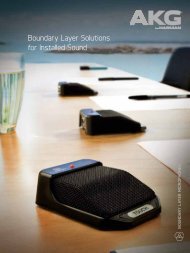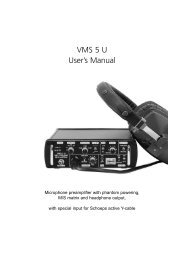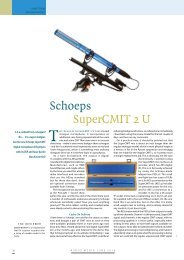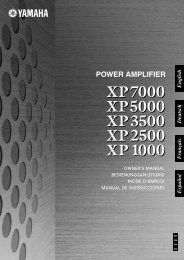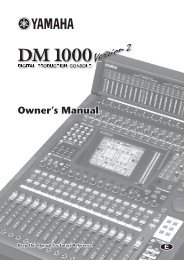Owner's Manual EN Page 2 The above warning is located on the top ...
Owner's Manual EN Page 2 The above warning is located on the top ...
Owner's Manual EN Page 2 The above warning is located on the top ...
Create successful ePaper yourself
Turn your PDF publications into a flip-book with our unique Google optimized e-Paper software.
Handling cauti<strong>on</strong><br />
• Do not use <strong>the</strong> device for a l<strong>on</strong>g period of time at a high or uncomfortable<br />
volume level, since th<str<strong>on</strong>g>is</str<strong>on</strong>g> can cause permanent hearing loss. If you experience<br />
any hearing loss or ringing in <strong>the</strong> ears, c<strong>on</strong>sult a physician.<br />
• Do not rest your weight <strong>on</strong> <strong>the</strong> device or place heavy objects <strong>on</strong> it, and avoid use<br />
excessive force <strong>on</strong> <strong>the</strong> butt<strong>on</strong>s, switches or c<strong>on</strong>nectors.<br />
Backup battery<br />
• Th<str<strong>on</strong>g>is</str<strong>on</strong>g> device has a built-in backup battery. When you unplug <strong>the</strong> power cord from<br />
<strong>the</strong> AC outlet, <strong>the</strong> current scene data <str<strong>on</strong>g>is</str<strong>on</strong>g> retained. However, <strong>the</strong> life of <strong>the</strong> backup<br />
battery <str<strong>on</strong>g>is</str<strong>on</strong>g> about five years. If <strong>the</strong> battery wears out, <strong>the</strong> current scene data will be<br />
lost. When <strong>the</strong> backup battery charge becomes low, <strong>the</strong> unit first d<str<strong>on</strong>g>is</str<strong>on</strong>g>plays “LOW<br />
BATTERY” <strong>the</strong>n “CRITICAL BATTERY” when you turn <strong>on</strong> <strong>the</strong> power to <strong>the</strong> unit.<br />
(<str<strong>on</strong>g>The</str<strong>on</strong>g> Battery page of <strong>the</strong> Utility d<str<strong>on</strong>g>is</str<strong>on</strong>g>play also indicates first “Low Battery” <strong>the</strong>n<br />
“No Battery” when <strong>the</strong> charge becomes low.) In th<str<strong>on</strong>g>is</str<strong>on</strong>g> case, please have qualified<br />
Yamaha service pers<strong>on</strong>nel replace <strong>the</strong> backup battery.<br />
Do not turn <strong>the</strong> [POWER] switch <strong>on</strong> and off repeatedly and rapidly. Be sure to wait six sec<strong>on</strong>ds or more between turning <strong>the</strong> power to <strong>the</strong> unit off and <strong>the</strong>n <strong>on</strong>.<br />
<str<strong>on</strong>g>The</str<strong>on</strong>g> rubber feet included in th<str<strong>on</strong>g>is</str<strong>on</strong>g> package can be attached to <strong>the</strong> bottom of th<str<strong>on</strong>g>is</str<strong>on</strong>g> device to prevent slippage when it <str<strong>on</strong>g>is</str<strong>on</strong>g> to be used <strong>on</strong> a slipper y surface.<br />
Yamaha cannot be held resp<strong>on</strong>sible for damage caused by improper use or modificati<strong>on</strong>s to <strong>the</strong> device, or data that <str<strong>on</strong>g>is</str<strong>on</strong>g> lost or destroyed.<br />
Always turn <strong>the</strong> power off when <strong>the</strong> device <str<strong>on</strong>g>is</str<strong>on</strong>g> not in use.<br />
<str<strong>on</strong>g>The</str<strong>on</strong>g> performance of comp<strong>on</strong>ents with moving c<strong>on</strong>tacts, such as switches, volume c<strong>on</strong>trols, and c<strong>on</strong>nectors, deteriorates over time. C<strong>on</strong>sult qualified Yamaha service<br />
pers<strong>on</strong>nel about replacing defective comp<strong>on</strong>ents.<br />
• <str<strong>on</strong>g>The</str<strong>on</strong>g> illustrati<strong>on</strong>s in th<str<strong>on</strong>g>is</str<strong>on</strong>g> document are for instructi<strong>on</strong>al purposes, and may appear somewhat different from <strong>the</strong> actual equipment.<br />
• CobraNet <str<strong>on</strong>g>is</str<strong>on</strong>g> a trademark of Cirrus Logic, Inc.<br />
• E<strong>the</strong>rnet <str<strong>on</strong>g>is</str<strong>on</strong>g> a trademark of Xerox Corporati<strong>on</strong>.<br />
• All o<strong>the</strong>r trademarks are <strong>the</strong> property of <strong>the</strong>ir respective holders and are hereby acknowledged.<br />
(5)-4 2/2<br />
SP2060 Owner’s <str<strong>on</strong>g>Manual</str<strong>on</strong>g>