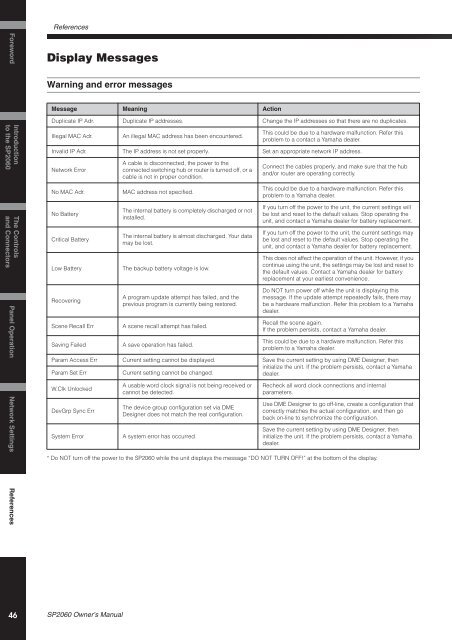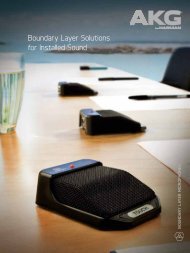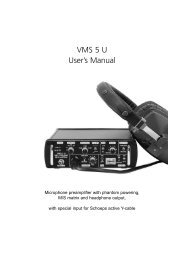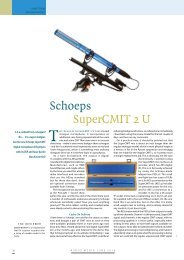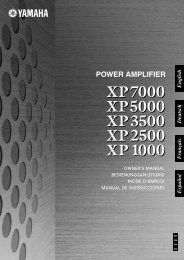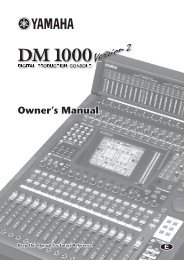Owner's Manual EN Page 2 The above warning is located on the top ...
Owner's Manual EN Page 2 The above warning is located on the top ...
Owner's Manual EN Page 2 The above warning is located on the top ...
Create successful ePaper yourself
Turn your PDF publications into a flip-book with our unique Google optimized e-Paper software.
References<br />
Foreword Panel Operati<strong>on</strong><br />
Network Settings References<br />
Introducti<strong>on</strong><br />
to <strong>the</strong> SP2060<br />
<str<strong>on</strong>g>The</str<strong>on</strong>g> C<strong>on</strong>trols<br />
and C<strong>on</strong>nectors<br />
D<str<strong>on</strong>g>is</str<strong>on</strong>g>play Messages<br />
Warning and error messages<br />
Message Meaning Acti<strong>on</strong><br />
Duplicate IP Adr. Duplicate IP addresses. Change <strong>the</strong> IP addresses so that <strong>the</strong>re are no duplicates.<br />
Illegal MAC Adr.<br />
An illegal MAC address has been encountered.<br />
Th<str<strong>on</strong>g>is</str<strong>on</strong>g> could be due to a hardware malfuncti<strong>on</strong>. Refer th<str<strong>on</strong>g>is</str<strong>on</strong>g><br />
problem to a c<strong>on</strong>tact a Yamaha dealer.<br />
Invalid IP Adr. <str<strong>on</strong>g>The</str<strong>on</strong>g> IP address <str<strong>on</strong>g>is</str<strong>on</strong>g> not set properly. Set an appropriate network IP address.<br />
Network Error<br />
No MAC Adr.<br />
No Battery<br />
Critical Battery<br />
Low Battery<br />
Recovering<br />
Scene Recall Err<br />
Saving Failed<br />
A cable <str<strong>on</strong>g>is</str<strong>on</strong>g> d<str<strong>on</strong>g>is</str<strong>on</strong>g>c<strong>on</strong>nected, <strong>the</strong> power to <strong>the</strong><br />
c<strong>on</strong>nected switching hub or router <str<strong>on</strong>g>is</str<strong>on</strong>g> turned off, or a<br />
cable <str<strong>on</strong>g>is</str<strong>on</strong>g> not in proper c<strong>on</strong>diti<strong>on</strong>.<br />
MAC address not specified.<br />
<str<strong>on</strong>g>The</str<strong>on</strong>g> internal battery <str<strong>on</strong>g>is</str<strong>on</strong>g> completely d<str<strong>on</strong>g>is</str<strong>on</strong>g>charged or not<br />
installed.<br />
<str<strong>on</strong>g>The</str<strong>on</strong>g> internal battery <str<strong>on</strong>g>is</str<strong>on</strong>g> almost d<str<strong>on</strong>g>is</str<strong>on</strong>g>charged. Your data<br />
may be lost.<br />
<str<strong>on</strong>g>The</str<strong>on</strong>g> backup battery voltage <str<strong>on</strong>g>is</str<strong>on</strong>g> low.<br />
A program update attempt has failed, and <strong>the</strong><br />
previous program <str<strong>on</strong>g>is</str<strong>on</strong>g> currently being restored.<br />
A scene recall attempt has failed.<br />
A save operati<strong>on</strong> has failed.<br />
C<strong>on</strong>nect <strong>the</strong> cables properly, and make sure that <strong>the</strong> hub<br />
and/or router are operating correctly.<br />
Th<str<strong>on</strong>g>is</str<strong>on</strong>g> could be due to a hardware malfuncti<strong>on</strong>. Refer th<str<strong>on</strong>g>is</str<strong>on</strong>g><br />
problem to a Yamaha dealer.<br />
If you turn off <strong>the</strong> power to <strong>the</strong> unit, <strong>the</strong> current settings will<br />
be lost and reset to <strong>the</strong> default values. S<strong>top</strong> operating <strong>the</strong><br />
unit, and c<strong>on</strong>tact a Yamaha dealer for battery replacement.<br />
If you turn off <strong>the</strong> power to <strong>the</strong> unit, <strong>the</strong> current settings may<br />
be lost and reset to <strong>the</strong> default values. S<strong>top</strong> operating <strong>the</strong><br />
unit, and c<strong>on</strong>tact a Yamaha dealer for battery replacement.<br />
Th<str<strong>on</strong>g>is</str<strong>on</strong>g> does not affect <strong>the</strong> operati<strong>on</strong> of <strong>the</strong> unit. However, if you<br />
c<strong>on</strong>tinue using <strong>the</strong> unit, <strong>the</strong> settings may be lost and reset to<br />
<strong>the</strong> default values. C<strong>on</strong>tact a Yamaha dealer for battery<br />
replacement at your earliest c<strong>on</strong>venience.<br />
Do NOT turn power off while <strong>the</strong> unit <str<strong>on</strong>g>is</str<strong>on</strong>g> d<str<strong>on</strong>g>is</str<strong>on</strong>g>playing th<str<strong>on</strong>g>is</str<strong>on</strong>g><br />
message. If <strong>the</strong> update attempt repeatedly fails, <strong>the</strong>re may<br />
be a hardware malfuncti<strong>on</strong>. Refer th<str<strong>on</strong>g>is</str<strong>on</strong>g> problem to a Yamaha<br />
dealer.<br />
Recall <strong>the</strong> scene again.<br />
If <strong>the</strong> problem pers<str<strong>on</strong>g>is</str<strong>on</strong>g>ts, c<strong>on</strong>tact a Yamaha dealer.<br />
Th<str<strong>on</strong>g>is</str<strong>on</strong>g> could be due to a hardware malfuncti<strong>on</strong>. Refer th<str<strong>on</strong>g>is</str<strong>on</strong>g><br />
problem to a Yamaha dealer.<br />
Param Access Err Current setting cannot be d<str<strong>on</strong>g>is</str<strong>on</strong>g>played. Save <strong>the</strong> current setting by using DME Designer, <strong>the</strong>n<br />
initialize <strong>the</strong> unit. If <strong>the</strong> problem pers<str<strong>on</strong>g>is</str<strong>on</strong>g>ts, c<strong>on</strong>tact a Yamaha<br />
Param Set Err<br />
Current setting cannot be changed.<br />
dealer.<br />
W.Clk Unlocked<br />
DevGrp Sync Err<br />
System Error<br />
A usable word clock signal <str<strong>on</strong>g>is</str<strong>on</strong>g> not being received or<br />
cannot be detected.<br />
<str<strong>on</strong>g>The</str<strong>on</strong>g> device group c<strong>on</strong>figurati<strong>on</strong> set via DME<br />
Designer does not match <strong>the</strong> real c<strong>on</strong>figurati<strong>on</strong>.<br />
A system error has occurred.<br />
Recheck all word clock c<strong>on</strong>necti<strong>on</strong>s and internal<br />
parameters.<br />
Use DME Designer to go off-line, create a c<strong>on</strong>figurati<strong>on</strong> that<br />
correctly matches <strong>the</strong> actual c<strong>on</strong>figurati<strong>on</strong>, and <strong>the</strong>n go<br />
back <strong>on</strong>-line to synchr<strong>on</strong>ize <strong>the</strong> c<strong>on</strong>figurati<strong>on</strong>.<br />
Save <strong>the</strong> current setting by using DME Designer, <strong>the</strong>n<br />
initialize <strong>the</strong> unit. If <strong>the</strong> problem pers<str<strong>on</strong>g>is</str<strong>on</strong>g>ts, c<strong>on</strong>tact a Yamaha<br />
dealer.<br />
* Do NOT turn off <strong>the</strong> power to <strong>the</strong> SP2060 while <strong>the</strong> unit d<str<strong>on</strong>g>is</str<strong>on</strong>g>plays <strong>the</strong> message “DO NOT TURN OFF!” at <strong>the</strong> bottom of <strong>the</strong> d<str<strong>on</strong>g>is</str<strong>on</strong>g>play.<br />
46<br />
SP2060 Owner’s <str<strong>on</strong>g>Manual</str<strong>on</strong>g>