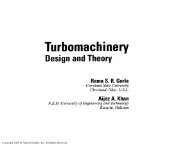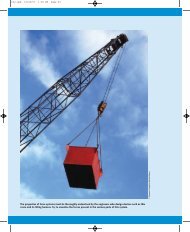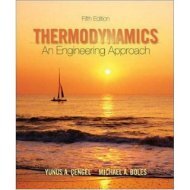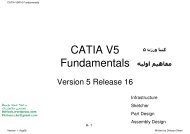AP2257 - Draft A1 - Machined Part Modelling for CATIA V5
AP2257 - Draft A1 - Machined Part Modelling for CATIA V5
AP2257 - Draft A1 - Machined Part Modelling for CATIA V5
Create successful ePaper yourself
Turn your PDF publications into a flip-book with our unique Google optimized e-Paper software.
AIRBUS<br />
<strong>Machined</strong> <strong>Part</strong> <strong>Modelling</strong> <strong>for</strong> <strong>CATIA</strong> <strong>V5</strong><br />
<strong>AP2257</strong><br />
- Definition of pocket limit surface<br />
" Once you know the offset value, we can construct in the same open body, the corresponding<br />
offset curve in the WireFrame workbench<br />
• Define the offset surface (Ss1’) from (Ss1) distant from the offset value (here,<br />
0.62 mm)<br />
• Compute the intersection between (Ss1’) and the pocket plane Z=4.5 mm<br />
• Construct the extrude surface (Sl) defined by this intersection & Z axis (Z<br />
corresponding to the machining axis)<br />
- Creation of pocket feature without fillets<br />
• Create a new body<br />
• Use the same sketch as <strong>for</strong> the previous 2.5 axis pocket (see paragraph 4.1.1)<br />
• Define the pocket feature with the extrude surface as one limit and the<br />
plan y=2mm as the other<br />
(Sl)<br />
Y=2mm<br />
limit<br />
Prismatic Pocket 2 feature<br />
- Constructing fillet radii<br />
• In a multi-body approach, add the fillet radii to the walls (R = 11 mm) then to the<br />
bottom (R = 4 mm)<br />
Issue:<strong>Draft</strong> <strong>A1</strong> Date: 13 February 2002 Page 33 of 46