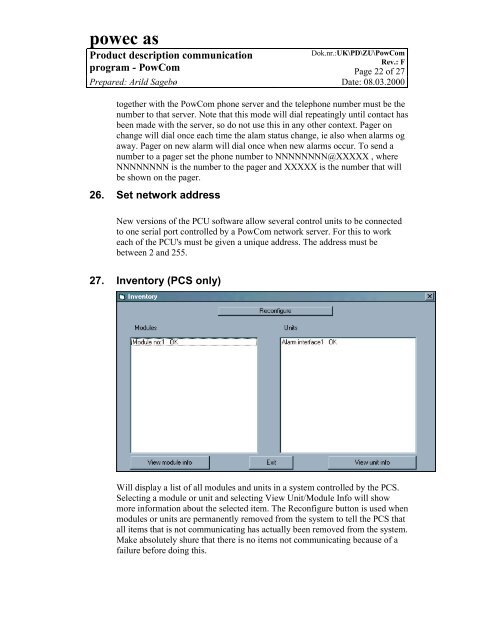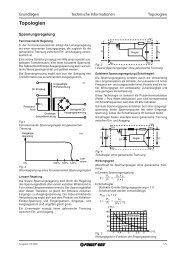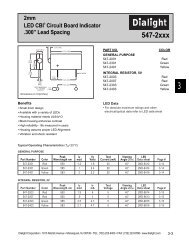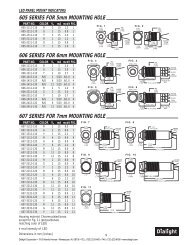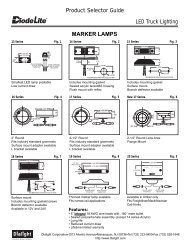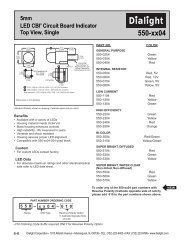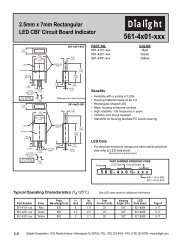powec as - Armspower.com
powec as - Armspower.com
powec as - Armspower.com
Create successful ePaper yourself
Turn your PDF publications into a flip-book with our unique Google optimized e-Paper software.
<strong>powec</strong> <strong>as</strong><br />
Product description <strong>com</strong>munication<br />
Dok.nr.:UK\PD\ZU\PowCom<br />
Rev.: F<br />
program - PowCom Page 22 of 27<br />
Prepared: Arild Sagebø Date: 08.03.2000<br />
together with the PowCom phone server and the telephone number must be the<br />
number to that server. Note that this mode will dial repeatingly until contact h<strong>as</strong><br />
been made with the server, so do not use this in any other context. Pager on<br />
change will dial once each time the alam status change, ie also when alarms og<br />
away. Pager on new alarm will dial once when new alarms occur. To send a<br />
number to a pager set the phone number to NNNNNNNN@XXXXX , where<br />
NNNNNNNN is the number to the pager and XXXXX is the number that will<br />
be shown on the pager.<br />
26. Set network address<br />
New versions of the PCU software allow several control units to be connected<br />
to one serial port controlled by a PowCom network server. For this to work<br />
each of the PCU's must be given a unique address. The address must be<br />
between 2 and 255.<br />
27. Inventory (PCS only)<br />
Will display a list of all modules and units in a system controlled by the PCS.<br />
Selecting a module or unit and selecting View Unit/Module Info will show<br />
more information about the selected item. The Reconfigure button is used when<br />
modules or units are permanently removed from the system to tell the PCS that<br />
all items that is not <strong>com</strong>municating h<strong>as</strong> actually been removed from the system.<br />
Make absolutely shure that there is no items not <strong>com</strong>municating because of a<br />
failure before doing this.