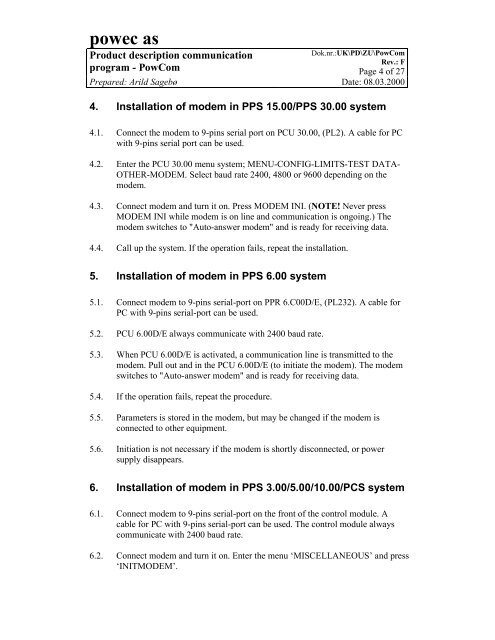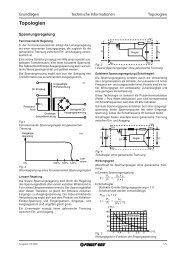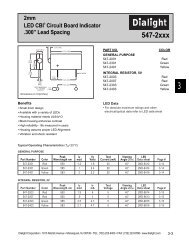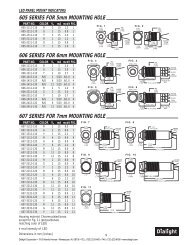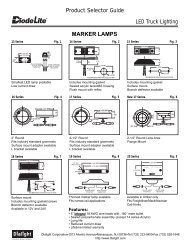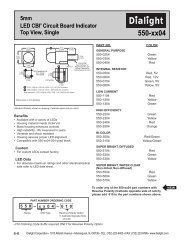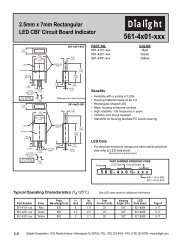powec as - Armspower.com
powec as - Armspower.com
powec as - Armspower.com
You also want an ePaper? Increase the reach of your titles
YUMPU automatically turns print PDFs into web optimized ePapers that Google loves.
<strong>powec</strong> <strong>as</strong><br />
Product description <strong>com</strong>munication<br />
Dok.nr.:UK\PD\ZU\PowCom<br />
Rev.: F<br />
program - PowCom Page 4 of 27<br />
Prepared: Arild Sagebø Date: 08.03.2000<br />
4. Installation of modem in PPS 15.00/PPS 30.00 system<br />
4.1. Connect the modem to 9-pins serial port on PCU 30.00, (PL2). A cable for PC<br />
with 9-pins serial port can be used.<br />
4.2. Enter the PCU 30.00 menu system; MENU-CONFIG-LIMITS-TEST DATA-<br />
OTHER-MODEM. Select baud rate 2400, 4800 or 9600 depending on the<br />
modem.<br />
4.3. Connect modem and turn it on. Press MODEM INI. (NOTE! Never press<br />
MODEM INI while modem is on line and <strong>com</strong>munication is ongoing.) The<br />
modem switches to "Auto-answer modem" and is ready for receiving data.<br />
4.4. Call up the system. If the operation fails, repeat the installation.<br />
5. Installation of modem in PPS 6.00 system<br />
5.1. Connect modem to 9-pins serial-port on PPR 6.C00D/E, (PL232). A cable for<br />
PC with 9-pins serial-port can be used.<br />
5.2. PCU 6.00D/E always <strong>com</strong>municate with 2400 baud rate.<br />
5.3. When PCU 6.00D/E is activated, a <strong>com</strong>munication line is transmitted to the<br />
modem. Pull out and in the PCU 6.00D/E (to initiate the modem). The modem<br />
switches to "Auto-answer modem" and is ready for receiving data.<br />
5.4. If the operation fails, repeat the procedure.<br />
5.5. Parameters is stored in the modem, but may be changed if the modem is<br />
connected to other equipment.<br />
5.6. Initiation is not necessary if the modem is shortly disconnected, or power<br />
supply disappears.<br />
6. Installation of modem in PPS 3.00/5.00/10.00/PCS system<br />
6.1. Connect modem to 9-pins serial-port on the front of the control module. A<br />
cable for PC with 9-pins serial-port can be used. The control module always<br />
<strong>com</strong>municate with 2400 baud rate.<br />
6.2. Connect modem and turn it on. Enter the menu ‘MISCELLANEOUS’ and press<br />
‘INITMODEM’.