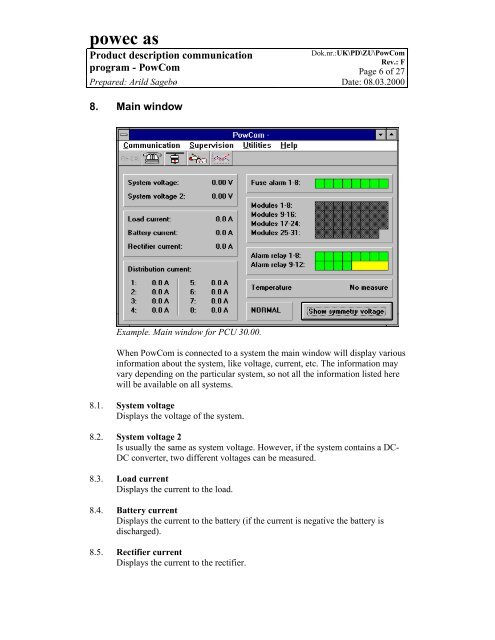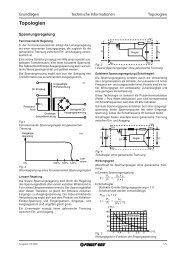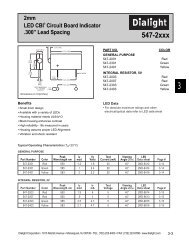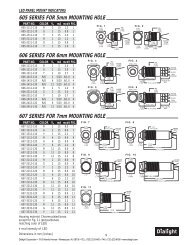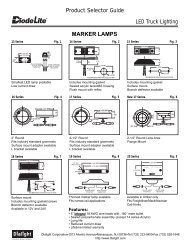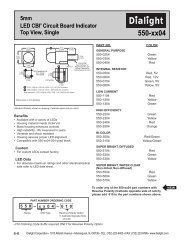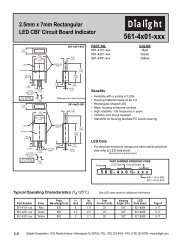powec as - Armspower.com
powec as - Armspower.com
powec as - Armspower.com
You also want an ePaper? Increase the reach of your titles
YUMPU automatically turns print PDFs into web optimized ePapers that Google loves.
<strong>powec</strong> <strong>as</strong><br />
Product description <strong>com</strong>munication<br />
Dok.nr.:UK\PD\ZU\PowCom<br />
Rev.: F<br />
program - PowCom Page 6 of 27<br />
Prepared: Arild Sagebø Date: 08.03.2000<br />
8. Main window<br />
Example. Main window for PCU 30.00.<br />
When PowCom is connected to a system the main window will display various<br />
information about the system, like voltage, current, etc. The information may<br />
vary depending on the particular system, so not all the information listed here<br />
will be available on all systems.<br />
8.1. System voltage<br />
Displays the voltage of the system.<br />
8.2. System voltage 2<br />
Is usually the same <strong>as</strong> system voltage. However, if the system contains a DC-<br />
DC converter, two different voltages can be me<strong>as</strong>ured.<br />
8.3. Load current<br />
Displays the current to the load.<br />
8.4. Battery current<br />
Displays the current to the battery (if the current is negative the battery is<br />
discharged).<br />
8.5. Rectifier current<br />
Displays the current to the rectifier.