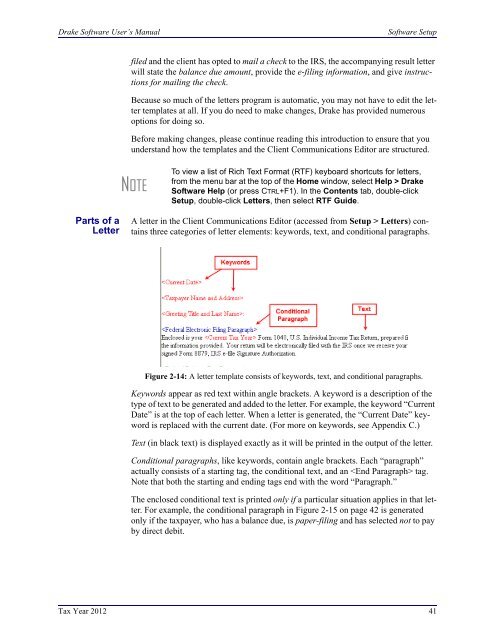02_Installation Setup.fm - Drake Software Support
02_Installation Setup.fm - Drake Software Support
02_Installation Setup.fm - Drake Software Support
You also want an ePaper? Increase the reach of your titles
YUMPU automatically turns print PDFs into web optimized ePapers that Google loves.
<strong>Drake</strong> <strong>Software</strong> User’s Manual<br />
<strong>Software</strong> <strong>Setup</strong><br />
filed and the client has opted to mail a check to the IRS, the accompanying result letter<br />
will state the balance due amount, provide the e-filing information, and give instructions<br />
for mailing the check.<br />
Because so much of the letters program is automatic, you may not have to edit the letter<br />
templates at all. If you do need to make changes, <strong>Drake</strong> has provided numerous<br />
options for doing so.<br />
Before making changes, please continue reading this introduction to ensure that you<br />
understand how the templates and the Client Communications Editor are structured.<br />
NOTE<br />
To view a list of Rich Text Format (RTF) keyboard shortcuts for letters,<br />
from the menu bar at the top of the Home window, select Help > <strong>Drake</strong><br />
<strong>Software</strong> Help (or press CTRL+F1). In the Contents tab, double-click<br />
<strong>Setup</strong>, double-click Letters, then select RTF Guide.<br />
Parts of a<br />
Letter<br />
A letter in the Client Communications Editor (accessed from <strong>Setup</strong> > Letters) contains<br />
three categories of letter elements: keywords, text, and conditional paragraphs.<br />
Figure 2-14: A letter template consists of keywords, text, and conditional paragraphs.<br />
Keywords appear as red text within angle brackets. A keyword is a description of the<br />
type of text to be generated and added to the letter. For example, the keyword “Current<br />
Date” is at the top of each letter. When a letter is generated, the “Current Date” keyword<br />
is replaced with the current date. (For more on keywords, see Appendix C.)<br />
Text (in black text) is displayed exactly as it will be printed in the output of the letter.<br />
Conditional paragraphs, like keywords, contain angle brackets. Each “paragraph”<br />
actually consists of a starting tag, the conditional text, and an tag.<br />
Note that both the starting and ending tags end with the word “Paragraph.”<br />
The enclosed conditional text is printed only if a particular situation applies in that letter.<br />
For example, the conditional paragraph in Figure 2-15 on page 42 is generated<br />
only if the taxpayer, who has a balance due, is paper-filing and has selected not to pay<br />
by direct debit.<br />
Tax Year 2012 41