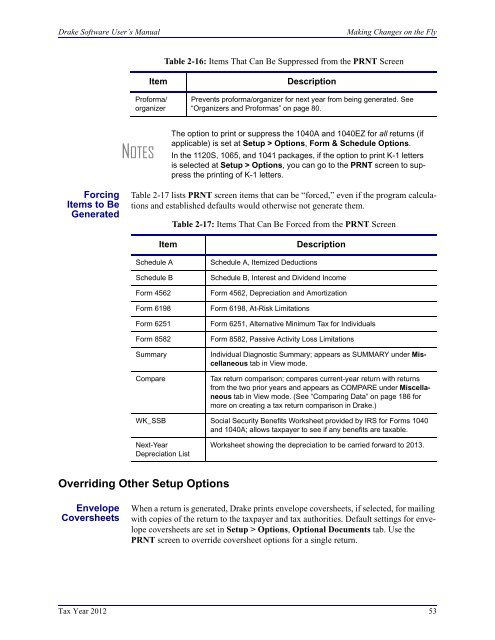02_Installation Setup.fm - Drake Software Support
02_Installation Setup.fm - Drake Software Support
02_Installation Setup.fm - Drake Software Support
Create successful ePaper yourself
Turn your PDF publications into a flip-book with our unique Google optimized e-Paper software.
<strong>Drake</strong> <strong>Software</strong> User’s Manual<br />
Making Changes on the Fly<br />
Table 2-16: Items That Can Be Suppressed from the PRNT Screen<br />
Item<br />
Proforma/<br />
organizer<br />
Description<br />
Prevents proforma/organizer for next year from being generated. See<br />
“Organizers and Proformas” on page 80.<br />
NOTES<br />
The option to print or suppress the 1040A and 1040EZ for all returns (if<br />
applicable) is set at <strong>Setup</strong> > Options, Form & Schedule Options.<br />
In the 1120S, 1065, and 1041 packages, if the option to print K-1 letters<br />
is selected at <strong>Setup</strong> > Options, you can go to the PRNT screen to suppress<br />
the printing of K-1 letters.<br />
Forcing<br />
Items to Be<br />
Generated<br />
Table 2-17 lists PRNT screen items that can be “forced,” even if the program calculations<br />
and established defaults would otherwise not generate them.<br />
Table 2-17: Items That Can Be Forced from the PRNT Screen<br />
Item<br />
Schedule A<br />
Schedule B<br />
Form 4562<br />
Form 6198<br />
Form 6251<br />
Form 8582<br />
Summary<br />
Compare<br />
Schedule A, Itemized Deductions<br />
Description<br />
Schedule B, Interest and Dividend Income<br />
Form 4562, Depreciation and Amortization<br />
Form 6198, At-Risk Limitations<br />
Form 6251, Alternative Minimum Tax for Individuals<br />
Form 8582, Passive Activity Loss Limitations<br />
Individual Diagnostic Summary; appears as SUMMARY under Miscellaneous<br />
tab in View mode.<br />
Tax return comparison; compares current-year return with returns<br />
from the two prior years and appears as COMPARE under Miscellaneous<br />
tab in View mode. (See “Comparing Data” on page 186 for<br />
more on creating a tax return comparison in <strong>Drake</strong>.)<br />
WK_SSB Social Security Benefits Worksheet provided by IRS for Forms 1040<br />
and 1040A; allows taxpayer to see if any benefits are taxable.<br />
Next-Year<br />
Depreciation List<br />
Worksheet showing the depreciation to be carried forward to 2013.<br />
Overriding Other <strong>Setup</strong> Options<br />
Envelope<br />
Coversheets<br />
When a return is generated, <strong>Drake</strong> prints envelope coversheets, if selected, for mailing<br />
with copies of the return to the taxpayer and tax authorities. Default settings for envelope<br />
coversheets are set in <strong>Setup</strong> > Options, Optional Documents tab. Use the<br />
PRNT screen to override coversheet options for a single return.<br />
Tax Year 2012 53