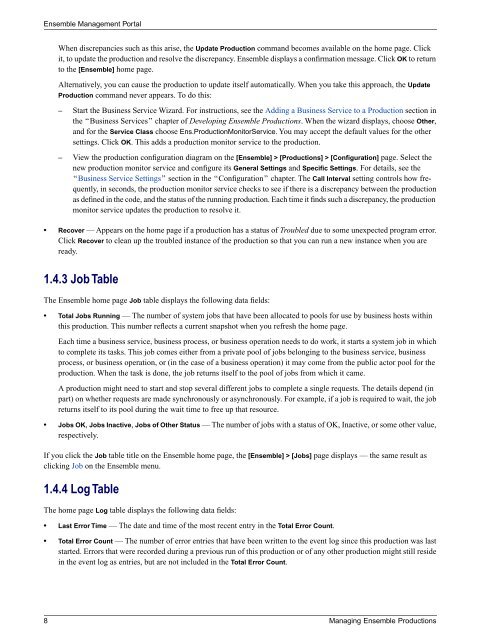Managing Ensemble Productions - InterSystems Documentation
Managing Ensemble Productions - InterSystems Documentation
Managing Ensemble Productions - InterSystems Documentation
Create successful ePaper yourself
Turn your PDF publications into a flip-book with our unique Google optimized e-Paper software.
<strong>Ensemble</strong> Management Portal<br />
When discrepancies such as this arise, the Update Production command becomes available on the home page. Click<br />
it, to update the production and resolve the discrepancy. <strong>Ensemble</strong> displays a confirmation message. Click OK to return<br />
to the [<strong>Ensemble</strong>] home page.<br />
Alternatively, you can cause the production to update itself automatically. When you take this approach, the Update<br />
Production command never appears. To do this:<br />
– Start the Business Service Wizard. For instructions, see the Adding a Business Service to a Production section in<br />
the “Business Services” chapter of Developing <strong>Ensemble</strong> <strong>Productions</strong>. When the wizard displays, choose Other,<br />
and for the Service Class choose Ens.ProductionMonitorService. You may accept the default values for the other<br />
settings. Click OK. This adds a production monitor service to the production.<br />
– View the production configuration diagram on the [<strong>Ensemble</strong>] > [<strong>Productions</strong>] > [Configuration] page. Select the<br />
new production monitor service and configure its General Settings and Specific Settings. For details, see the<br />
“Business Service Settings” section in the “Configuration” chapter. The Call Interval setting controls how frequently,<br />
in seconds, the production monitor service checks to see if there is a discrepancy between the production<br />
as defined in the code, and the status of the running production. Each time it finds such a discrepancy, the production<br />
monitor service updates the production to resolve it.<br />
• Recover — Appears on the home page if a production has a status of Troubled due to some unexpected program error.<br />
Click Recover to clean up the troubled instance of the production so that you can run a new instance when you are<br />
ready.<br />
1.4.3 Job Table<br />
The <strong>Ensemble</strong> home page Job table displays the following data fields:<br />
• Total Jobs Running — The number of system jobs that have been allocated to pools for use by business hosts within<br />
this production. This number reflects a current snapshot when you refresh the home page.<br />
Each time a business service, business process, or business operation needs to do work, it starts a system job in which<br />
to complete its tasks. This job comes either from a private pool of jobs belonging to the business service, business<br />
process, or business operation, or (in the case of a business operation) it may come from the public actor pool for the<br />
production. When the task is done, the job returns itself to the pool of jobs from which it came.<br />
A production might need to start and stop several different jobs to complete a single requests. The details depend (in<br />
part) on whether requests are made synchronously or asynchronously. For example, if a job is required to wait, the job<br />
returns itself to its pool during the wait time to free up that resource.<br />
• Jobs OK, Jobs Inactive, Jobs of Other Status — The number of jobs with a status of OK, Inactive, or some other value,<br />
respectively.<br />
If you click the Job table title on the <strong>Ensemble</strong> home page, the [<strong>Ensemble</strong>] > [Jobs] page displays — the same result as<br />
clicking Job on the <strong>Ensemble</strong> menu.<br />
1.4.4 Log Table<br />
The home page Log table displays the following data fields:<br />
• Last Error Time — The date and time of the most recent entry in the Total Error Count.<br />
• Total Error Count — The number of error entries that have been written to the event log since this production was last<br />
started. Errors that were recorded during a previous run of this production or of any other production might still reside<br />
in the event log as entries, but are not included in the Total Error Count.<br />
8 <strong>Managing</strong> <strong>Ensemble</strong> <strong>Productions</strong>