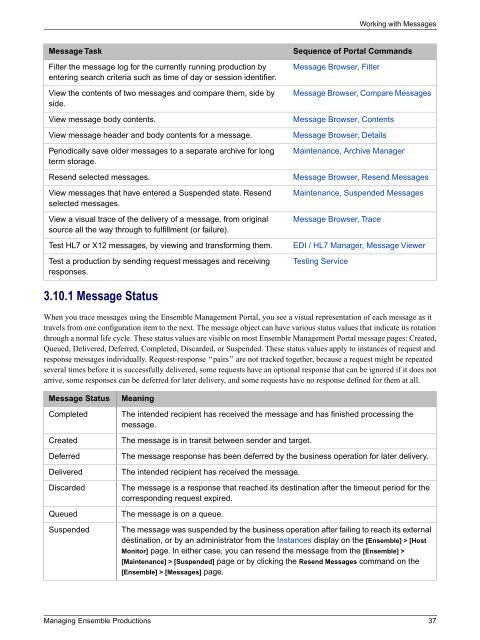Managing Ensemble Productions - InterSystems Documentation
Managing Ensemble Productions - InterSystems Documentation
Managing Ensemble Productions - InterSystems Documentation
You also want an ePaper? Increase the reach of your titles
YUMPU automatically turns print PDFs into web optimized ePapers that Google loves.
Working with Messages<br />
Message Task<br />
Filter the message log for the currently running production by<br />
entering search criteria such as time of day or session identifier.<br />
View the contents of two messages and compare them, side by<br />
side.<br />
View message body contents.<br />
View message header and body contents for a message.<br />
Periodically save older messages to a separate archive for long<br />
term storage.<br />
Resend selected messages.<br />
View messages that have entered a Suspended state. Resend<br />
selected messages.<br />
View a visual trace of the delivery of a message, from original<br />
source all the way through to fulfillment (or failure).<br />
Test HL7 or X12 messages, by viewing and transforming them.<br />
Test a production by sending request messages and receiving<br />
responses.<br />
Sequence of Portal Commands<br />
Message Browser, Filter<br />
Message Browser, Compare Messages<br />
Message Browser, Contents<br />
Message Browser, Details<br />
Maintenance, Archive Manager<br />
Message Browser, Resend Messages<br />
Maintenance, Suspended Messages<br />
Message Browser, Trace<br />
EDI / HL7 Manager, Message Viewer<br />
Testing Service<br />
3.10.1 Message Status<br />
When you trace messages using the <strong>Ensemble</strong> Management Portal, you see a visual representation of each message as it<br />
travels from one configuration item to the next. The message object can have various status values that indicate its rotation<br />
through a normal life cycle. These status values are visible on most <strong>Ensemble</strong> Management Portal message pages: Created,<br />
Queued, Delivered, Deferred, Completed, Discarded, or Suspended. These status values apply to instances of request and<br />
response messages individually. Request-response “pairs” are not tracked together, because a request might be repeated<br />
several times before it is successfully delivered, some requests have an optional response that can be ignored if it does not<br />
arrive, some responses can be deferred for later delivery, and some requests have no response defined for them at all.<br />
Message Status<br />
Completed<br />
Created<br />
Deferred<br />
Delivered<br />
Discarded<br />
Queued<br />
Suspended<br />
Meaning<br />
The intended recipient has received the message and has finished processing the<br />
message.<br />
The message is in transit between sender and target.<br />
The message response has been deferred by the business operation for later delivery.<br />
The intended recipient has received the message.<br />
The message is a response that reached its destination after the timeout period for the<br />
corresponding request expired.<br />
The message is on a queue.<br />
The message was suspended by the business operation after failing to reach its external<br />
destination, or by an administrator from the Instances display on the [<strong>Ensemble</strong>] > [Host<br />
Monitor] page. In either case, you can resend the message from the [<strong>Ensemble</strong>] ><br />
[Maintenance] > [Suspended] page or by clicking the Resend Messages command on the<br />
[<strong>Ensemble</strong>] > [Messages] page.<br />
<strong>Managing</strong> <strong>Ensemble</strong> <strong>Productions</strong> 37