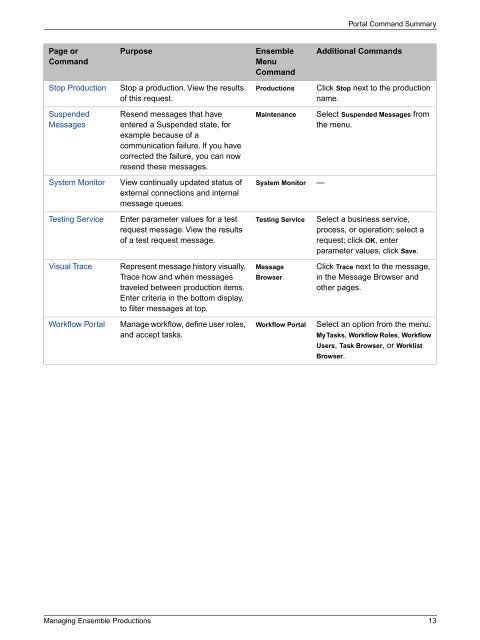Managing Ensemble Productions - InterSystems Documentation
Managing Ensemble Productions - InterSystems Documentation
Managing Ensemble Productions - InterSystems Documentation
You also want an ePaper? Increase the reach of your titles
YUMPU automatically turns print PDFs into web optimized ePapers that Google loves.
Portal Command Summary<br />
Page or<br />
Command<br />
Purpose<br />
<strong>Ensemble</strong><br />
Menu<br />
Command<br />
Additional Commands<br />
Stop Production<br />
Stop a production. View the results<br />
of this request.<br />
<strong>Productions</strong><br />
Click Stop next to the production<br />
name.<br />
Suspended<br />
Messages<br />
Resend messages that have<br />
entered a Suspended state, for<br />
example because of a<br />
communication failure. If you have<br />
corrected the failure, you can now<br />
resend these messages.<br />
Maintenance<br />
Select Suspended Messages from<br />
the menu.<br />
System Monitor<br />
View continually updated status of<br />
external connections and internal<br />
message queues.<br />
System Monitor<br />
—<br />
Testing Service<br />
Enter parameter values for a test<br />
request message. View the results<br />
of a test request message.<br />
Testing Service<br />
Select a business service,<br />
process, or operation; select a<br />
request; click OK, enter<br />
parameter values, click Save.<br />
Visual Trace<br />
Represent message history visually.<br />
Trace how and when messages<br />
traveled between production items.<br />
Enter criteria in the bottom display,<br />
to filter messages at top.<br />
Message<br />
Browser<br />
Click Trace next to the message,<br />
in the Message Browser and<br />
other pages.<br />
Workflow Portal<br />
Manage workflow, define user roles,<br />
and accept tasks.<br />
Workflow Portal<br />
Select an option from the menu:<br />
My Tasks, Workflow Roles, Workflow<br />
Users, Task Browser, or Worklist<br />
Browser.<br />
<strong>Managing</strong> <strong>Ensemble</strong> <strong>Productions</strong> 13