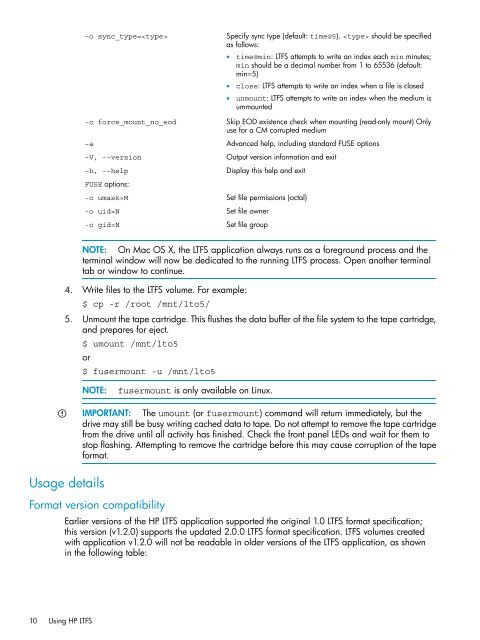HP LTFS Linear Tape File System user guide
HP LTFS Linear Tape File System user guide
HP LTFS Linear Tape File System user guide
You also want an ePaper? Increase the reach of your titles
YUMPU automatically turns print PDFs into web optimized ePapers that Google loves.
–o sync_type=<br />
-o force_mount_no_eod<br />
–a<br />
–V, -–version<br />
–h, -–help<br />
FUSE options:<br />
-o umask=M<br />
-o uid=N<br />
-o gid=N<br />
Specify sync type (default: time@5). should be specified<br />
as follows:<br />
• time@min: <strong>LTFS</strong> attempts to write an index each min minutes;<br />
min should be a decimal number from 1 to 65536 (default:<br />
min=5)<br />
• close: <strong>LTFS</strong> attempts to write an index when a file is closed<br />
• unmount: <strong>LTFS</strong> attempts to write an index when the medium is<br />
ummounted<br />
Skip EOD existence check when mounting (read-only mount) Only<br />
use for a CM corrupted medium<br />
Advanced help, including standard FUSE options<br />
Output version information and exit<br />
Display this help and exit<br />
Set file permissions (octal)<br />
Set file owner<br />
Set file group<br />
NOTE: On Mac OS X, the <strong>LTFS</strong> application always runs as a foreground process and the<br />
terminal window will now be dedicated to the running <strong>LTFS</strong> process. Open another terminal<br />
tab or window to continue.<br />
4. Write files to the <strong>LTFS</strong> volume. For example:<br />
$ cp -r /root /mnt/lto5/<br />
5. Unmount the tape cartridge. This flushes the data buffer of the file system to the tape cartridge,<br />
and prepares for eject.<br />
$ umount /mnt/lto5<br />
or<br />
$ f<strong>user</strong>mount -u /mnt/lto5<br />
NOTE:<br />
f<strong>user</strong>mount is only available on Linux.<br />
Usage details<br />
IMPORTANT: The umount (or f<strong>user</strong>mount) command will return immediately, but the<br />
drive may still be busy writing cached data to tape. Do not attempt to remove the tape cartridge<br />
from the drive until all activity has finished. Check the front panel LEDs and wait for them to<br />
stop flashing. Attempting to remove the cartridge before this may cause corruption of the tape<br />
format.<br />
Format version compatibility<br />
Earlier versions of the <strong>HP</strong> <strong>LTFS</strong> application supported the original 1.0 <strong>LTFS</strong> format specification;<br />
this version (v1.2.0) supports the updated 2.0.0 <strong>LTFS</strong> format specification. <strong>LTFS</strong> volumes created<br />
with application v1.2.0 will not be readable in older versions of the <strong>LTFS</strong> application, as shown<br />
in the following table:<br />
10 Using <strong>HP</strong> <strong>LTFS</strong>