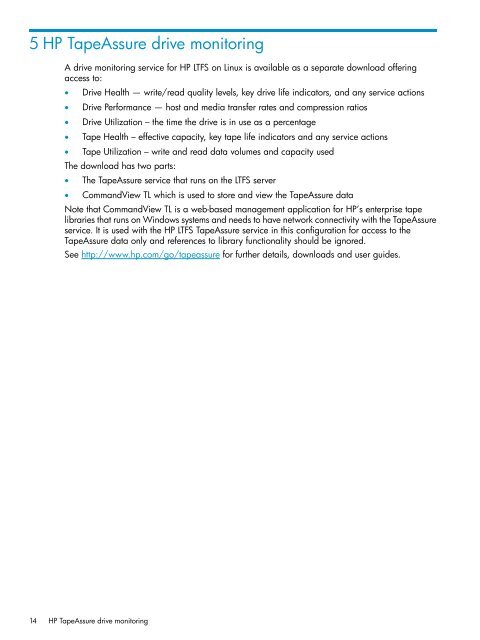HP LTFS Linear Tape File System user guide
HP LTFS Linear Tape File System user guide
HP LTFS Linear Tape File System user guide
Create successful ePaper yourself
Turn your PDF publications into a flip-book with our unique Google optimized e-Paper software.
5 <strong>HP</strong> <strong>Tape</strong>Assure drive monitoring<br />
A drive monitoring service for <strong>HP</strong> <strong>LTFS</strong> on Linux is available as a separate download offering<br />
access to:<br />
• Drive Health — write/read quality levels, key drive life indicators, and any service actions<br />
• Drive Performance — host and media transfer rates and compression ratios<br />
• Drive Utilization – the time the drive is in use as a percentage<br />
• <strong>Tape</strong> Health – effective capacity, key tape life indicators and any service actions<br />
• <strong>Tape</strong> Utilization – write and read data volumes and capacity used<br />
The download has two parts:<br />
• The <strong>Tape</strong>Assure service that runs on the <strong>LTFS</strong> server<br />
• CommandView TL which is used to store and view the <strong>Tape</strong>Assure data<br />
Note that CommandView TL is a web-based management application for <strong>HP</strong>’s enterprise tape<br />
libraries that runs on Windows systems and needs to have network connectivity with the <strong>Tape</strong>Assure<br />
service. It is used with the <strong>HP</strong> <strong>LTFS</strong> <strong>Tape</strong>Assure service in this configuration for access to the<br />
<strong>Tape</strong>Assure data only and references to library functionality should be ignored.<br />
See http://www.hp.com/go/tapeassure for further details, downloads and <strong>user</strong> <strong>guide</strong>s.<br />
14 <strong>HP</strong> <strong>Tape</strong>Assure drive monitoring