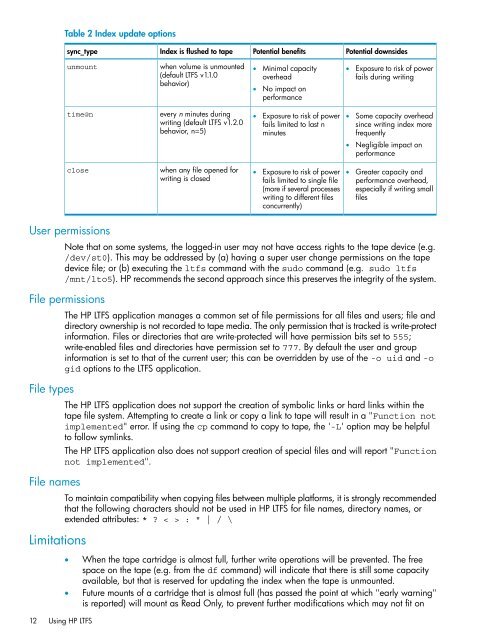HP LTFS Linear Tape File System user guide
HP LTFS Linear Tape File System user guide
HP LTFS Linear Tape File System user guide
You also want an ePaper? Increase the reach of your titles
YUMPU automatically turns print PDFs into web optimized ePapers that Google loves.
Table 2 Index update options<br />
sync_type<br />
Index is flushed to tape<br />
Potential benefits<br />
Potential downsides<br />
unmount<br />
when volume is unmounted<br />
(default <strong>LTFS</strong> v1.1.0<br />
behavior)<br />
• Minimal capacity<br />
overhead<br />
• No impact on<br />
performance<br />
• Exposure to risk of power<br />
fails during writing<br />
time@n<br />
every n minutes during<br />
writing (default <strong>LTFS</strong> v1.2.0<br />
behavior, n=5)<br />
• Exposure to risk of power<br />
fails limited to last n<br />
minutes<br />
• Some capacity overhead<br />
since writing index more<br />
frequently<br />
• Negligible impact on<br />
performance<br />
close<br />
when any file opened for<br />
writing is closed<br />
• Exposure to risk of power<br />
fails limited to single file<br />
(more if several processes<br />
writing to different files<br />
concurrently)<br />
• Greater capacity and<br />
performance overhead,<br />
especially if writing small<br />
files<br />
User permissions<br />
Note that on some systems, the logged-in <strong>user</strong> may not have access rights to the tape device (e.g.<br />
/dev/st0). This may be addressed by (a) having a super <strong>user</strong> change permissions on the tape<br />
device file; or (b) executing the ltfs command with the sudo command (e.g. sudo ltfs<br />
/mnt/lto5). <strong>HP</strong> recommends the second approach since this preserves the integrity of the system.<br />
<strong>File</strong> permissions<br />
<strong>File</strong> types<br />
<strong>File</strong> names<br />
Limitations<br />
12 Using <strong>HP</strong> <strong>LTFS</strong><br />
The <strong>HP</strong> <strong>LTFS</strong> application manages a common set of file permissions for all files and <strong>user</strong>s; file and<br />
directory ownership is not recorded to tape media. The only permission that is tracked is write-protect<br />
information. <strong>File</strong>s or directories that are write-protected will have permission bits set to 555;<br />
write-enabled files and directories have permission set to 777. By default the <strong>user</strong> and group<br />
information is set to that of the current <strong>user</strong>; this can be overridden by use of the -o uid and -o<br />
gid options to the <strong>LTFS</strong> application.<br />
The <strong>HP</strong> <strong>LTFS</strong> application does not support the creation of symbolic links or hard links within the<br />
tape file system. Attempting to create a link or copy a link to tape will result in a "Function not<br />
implemented" error. If using the cp command to copy to tape, the '-L' option may be helpful<br />
to follow symlinks.<br />
The <strong>HP</strong> <strong>LTFS</strong> application also does not support creation of special files and will report "Function<br />
not implemented".<br />
To maintain compatibility when copying files between multiple platforms, it is strongly recommended<br />
that the following characters should not be used in <strong>HP</strong> <strong>LTFS</strong> for file names, directory names, or<br />
extended attributes: * < > : " | / \<br />
• When the tape cartridge is almost full, further write operations will be prevented. The free<br />
space on the tape (e.g. from the df command) will indicate that there is still some capacity<br />
available, but that is reserved for updating the index when the tape is unmounted.<br />
• Future mounts of a cartridge that is almost full (has passed the point at which "early warning"<br />
is reported) will mount as Read Only, to prevent further modifications which may not fit on