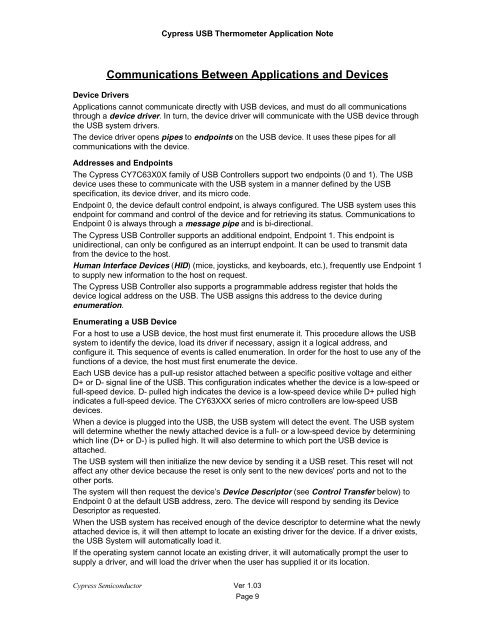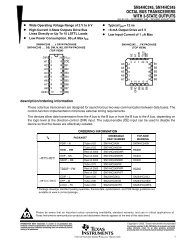Designing a Universal Serial Bus (USB) Device Using the Cypress ...
Designing a Universal Serial Bus (USB) Device Using the Cypress ...
Designing a Universal Serial Bus (USB) Device Using the Cypress ...
Create successful ePaper yourself
Turn your PDF publications into a flip-book with our unique Google optimized e-Paper software.
<strong>Cypress</strong> <strong>USB</strong> Thermometer Application Note<br />
Communications Between Applications and <strong>Device</strong>s<br />
<strong>Device</strong> Drivers<br />
Applications cannot communicate directly with <strong>USB</strong> devices, and must do all communications<br />
through a device driver. In turn, <strong>the</strong> device driver will communicate with <strong>the</strong> <strong>USB</strong> device through<br />
<strong>the</strong> <strong>USB</strong> system drivers.<br />
The device driver opens pipes to endpoints on <strong>the</strong> <strong>USB</strong> device. It uses <strong>the</strong>se pipes for all<br />
communications with <strong>the</strong> device.<br />
Addresses and Endpoints<br />
The <strong>Cypress</strong> CY7C63X0X family of <strong>USB</strong> Controllers support two endpoints (0 and 1). The <strong>USB</strong><br />
device uses <strong>the</strong>se to communicate with <strong>the</strong> <strong>USB</strong> system in a manner defined by <strong>the</strong> <strong>USB</strong><br />
specification, its device driver, and its micro code.<br />
Endpoint 0, <strong>the</strong> device default control endpoint, is always configured. The <strong>USB</strong> system uses this<br />
endpoint for command and control of <strong>the</strong> device and for retrieving its status. Communications to<br />
Endpoint 0 is always through a message pipe and is bi-directional.<br />
The <strong>Cypress</strong> <strong>USB</strong> Controller supports an additional endpoint, Endpoint 1. This endpoint is<br />
unidirectional, can only be configured as an interrupt endpoint. It can be used to transmit data<br />
from <strong>the</strong> device to <strong>the</strong> host.<br />
Human Interface <strong>Device</strong>s (HID) (mice, joysticks, and keyboards, etc.), frequently use Endpoint 1<br />
to supply new information to <strong>the</strong> host on request.<br />
The <strong>Cypress</strong> <strong>USB</strong> Controller also supports a programmable address register that holds <strong>the</strong><br />
device logical address on <strong>the</strong> <strong>USB</strong>. The <strong>USB</strong> assigns this address to <strong>the</strong> device during<br />
enumeration.<br />
Enumerating a <strong>USB</strong> <strong>Device</strong><br />
For a host to use a <strong>USB</strong> device, <strong>the</strong> host must first enumerate it. This procedure allows <strong>the</strong> <strong>USB</strong><br />
system to identify <strong>the</strong> device, load its driver if necessary, assign it a logical address, and<br />
configure it. This sequence of events is called enumeration. In order for <strong>the</strong> host to use any of <strong>the</strong><br />
functions of a device, <strong>the</strong> host must first enumerate <strong>the</strong> device.<br />
Each <strong>USB</strong> device has a pull-up resistor attached between a specific positive voltage and ei<strong>the</strong>r<br />
D+ or D- signal line of <strong>the</strong> <strong>USB</strong>. This configuration indicates whe<strong>the</strong>r <strong>the</strong> device is a low-speed or<br />
full-speed device. D- pulled high indicates <strong>the</strong> device is a low-speed device while D+ pulled high<br />
indicates a full-speed device. The CY63XXX series of micro controllers are low-speed <strong>USB</strong><br />
devices.<br />
When a device is plugged into <strong>the</strong> <strong>USB</strong>, <strong>the</strong> <strong>USB</strong> system will detect <strong>the</strong> event. The <strong>USB</strong> system<br />
will determine whe<strong>the</strong>r <strong>the</strong> newly attached device is a full- or a low-speed device by determining<br />
which line (D+ or D-) is pulled high. It will also determine to which port <strong>the</strong> <strong>USB</strong> device is<br />
attached.<br />
The <strong>USB</strong> system will <strong>the</strong>n initialize <strong>the</strong> new device by sending it a <strong>USB</strong> reset. This reset will not<br />
affect any o<strong>the</strong>r device because <strong>the</strong> reset is only sent to <strong>the</strong> new devices' ports and not to <strong>the</strong><br />
o<strong>the</strong>r ports.<br />
The system will <strong>the</strong>n request <strong>the</strong> device’s <strong>Device</strong> Descriptor (see Control Transfer below) to<br />
Endpoint 0 at <strong>the</strong> default <strong>USB</strong> address, zero. The device will respond by sending its <strong>Device</strong><br />
Descriptor as requested.<br />
When <strong>the</strong> <strong>USB</strong> system has received enough of <strong>the</strong> device descriptor to determine what <strong>the</strong> newly<br />
attached device is, it will <strong>the</strong>n attempt to locate an existing driver for <strong>the</strong> device. If a driver exists,<br />
<strong>the</strong> <strong>USB</strong> System will automatically load it.<br />
If <strong>the</strong> operating system cannot locate an existing driver, it will automatically prompt <strong>the</strong> user to<br />
supply a driver, and will load <strong>the</strong> driver when <strong>the</strong> user has supplied it or its location.<br />
<strong>Cypress</strong> Semiconductor Ver 1.03<br />
Page 9