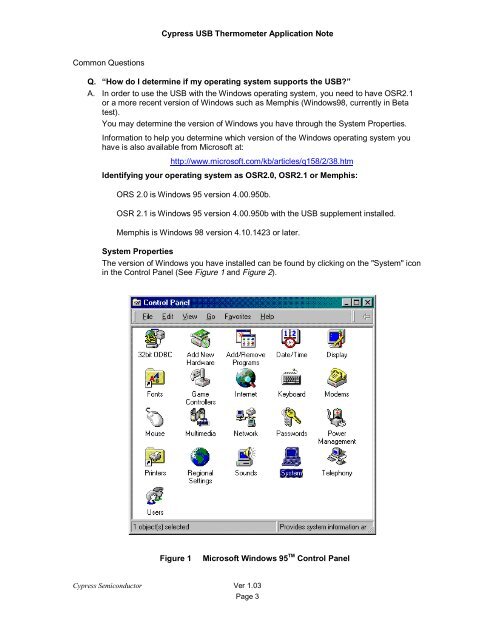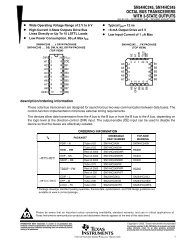Designing a Universal Serial Bus (USB) Device Using the Cypress ...
Designing a Universal Serial Bus (USB) Device Using the Cypress ...
Designing a Universal Serial Bus (USB) Device Using the Cypress ...
Create successful ePaper yourself
Turn your PDF publications into a flip-book with our unique Google optimized e-Paper software.
<strong>Cypress</strong> <strong>USB</strong> Thermometer Application Note<br />
Common Questions<br />
Q. “How do I determine if my operating system supports <strong>the</strong> <strong>USB</strong>”<br />
A. In order to use <strong>the</strong> <strong>USB</strong> with <strong>the</strong> Windows operating system, you need to have OSR2.1<br />
or a more recent version of Windows such as Memphis (Windows98, currently in Beta<br />
test).<br />
You may determine <strong>the</strong> version of Windows you have through <strong>the</strong> System Properties.<br />
Information to help you determine which version of <strong>the</strong> Windows operating system you<br />
have is also available from Microsoft at:<br />
http://www.microsoft.com/kb/articles/q158/2/38.htm<br />
Identifying your operating system as OSR2.0, OSR2.1 or Memphis:<br />
ORS 2.0 is Windows 95 version 4.00.950b.<br />
OSR 2.1 is Windows 95 version 4.00.950b with <strong>the</strong> <strong>USB</strong> supplement installed.<br />
Memphis is Windows 98 version 4.10.1423 or later.<br />
System Properties<br />
The version of Windows you have installed can be found by clicking on <strong>the</strong> "System" icon<br />
in <strong>the</strong> Control Panel (See Figure 1 and Figure 2).<br />
Figure 1<br />
Microsoft Windows 95 TM Control Panel<br />
<strong>Cypress</strong> Semiconductor Ver 1.03<br />
Page 3