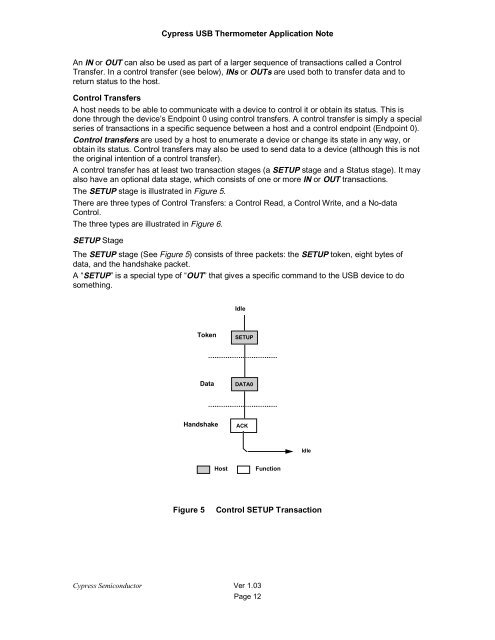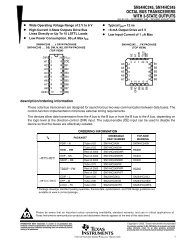Designing a Universal Serial Bus (USB) Device Using the Cypress ...
Designing a Universal Serial Bus (USB) Device Using the Cypress ...
Designing a Universal Serial Bus (USB) Device Using the Cypress ...
Create successful ePaper yourself
Turn your PDF publications into a flip-book with our unique Google optimized e-Paper software.
<strong>Cypress</strong> <strong>USB</strong> Thermometer Application Note<br />
An IN or OUT can also be used as part of a larger sequence of transactions called a Control<br />
Transfer. In a control transfer (see below), INs or OUTs are used both to transfer data and to<br />
return status to <strong>the</strong> host.<br />
Control Transfers<br />
A host needs to be able to communicate with a device to control it or obtain its status. This is<br />
done through <strong>the</strong> device’s Endpoint 0 using control transfers. A control transfer is simply a special<br />
series of transactions in a specific sequence between a host and a control endpoint (Endpoint 0).<br />
Control transfers are used by a host to enumerate a device or change its state in any way, or<br />
obtain its status. Control transfers may also be used to send data to a device (although this is not<br />
<strong>the</strong> original intention of a control transfer).<br />
A control transfer has at least two transaction stages (a SETUP stage and a Status stage). It may<br />
also have an optional data stage, which consists of one or more IN or OUT transactions.<br />
The SETUP stage is illustrated in Figure 5.<br />
There are three types of Control Transfers: a Control Read, a Control Write, and a No-data<br />
Control.<br />
The three types are illustrated in Figure 6.<br />
SETUP Stage<br />
The SETUP stage (See Figure 5) consists of three packets: <strong>the</strong> SETUP token, eight bytes of<br />
data, and <strong>the</strong> handshake packet.<br />
A “SETUP” is a special type of “OUT” that gives a specific command to <strong>the</strong> <strong>USB</strong> device to do<br />
something.<br />
Idle<br />
Token<br />
SETUP<br />
Data<br />
DATA0<br />
Handshake<br />
ACK<br />
Idle<br />
Host<br />
Function<br />
Figure 5<br />
Control SETUP Transaction<br />
<strong>Cypress</strong> Semiconductor Ver 1.03<br />
Page 12