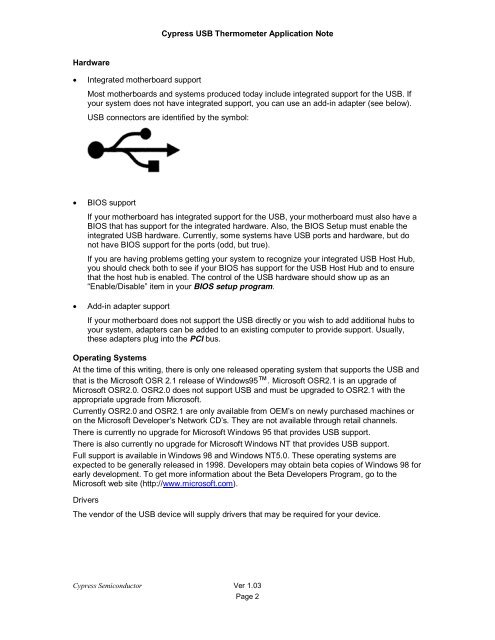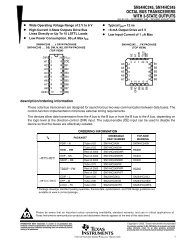Designing a Universal Serial Bus (USB) Device Using the Cypress ...
Designing a Universal Serial Bus (USB) Device Using the Cypress ...
Designing a Universal Serial Bus (USB) Device Using the Cypress ...
You also want an ePaper? Increase the reach of your titles
YUMPU automatically turns print PDFs into web optimized ePapers that Google loves.
<strong>Cypress</strong> <strong>USB</strong> Thermometer Application Note<br />
Hardware<br />
• Integrated mo<strong>the</strong>rboard support<br />
Most mo<strong>the</strong>rboards and systems produced today include integrated support for <strong>the</strong> <strong>USB</strong>. If<br />
your system does not have integrated support, you can use an add-in adapter (see below).<br />
<strong>USB</strong> connectors are identified by <strong>the</strong> symbol:<br />
• BIOS support<br />
If your mo<strong>the</strong>rboard has integrated support for <strong>the</strong> <strong>USB</strong>, your mo<strong>the</strong>rboard must also have a<br />
BIOS that has support for <strong>the</strong> integrated hardware. Also, <strong>the</strong> BIOS Setup must enable <strong>the</strong><br />
integrated <strong>USB</strong> hardware. Currently, some systems have <strong>USB</strong> ports and hardware, but do<br />
not have BIOS support for <strong>the</strong> ports (odd, but true).<br />
If you are having problems getting your system to recognize your integrated <strong>USB</strong> Host Hub,<br />
you should check both to see if your BIOS has support for <strong>the</strong> <strong>USB</strong> Host Hub and to ensure<br />
that <strong>the</strong> host hub is enabled. The control of <strong>the</strong> <strong>USB</strong> hardware should show up as an<br />
“Enable/Disable” item in your BIOS setup program.<br />
• Add-in adapter support<br />
If your mo<strong>the</strong>rboard does not support <strong>the</strong> <strong>USB</strong> directly or you wish to add additional hubs to<br />
your system, adapters can be added to an existing computer to provide support. Usually,<br />
<strong>the</strong>se adapters plug into <strong>the</strong> PCI bus.<br />
Operating Systems<br />
At <strong>the</strong> time of this writing, <strong>the</strong>re is only one released operating system that supports <strong>the</strong> <strong>USB</strong> and<br />
that is <strong>the</strong> Microsoft OSR 2.1 release of Windows95. Microsoft OSR2.1 is an upgrade of<br />
Microsoft OSR2.0. OSR2.0 does not support <strong>USB</strong> and must be upgraded to OSR2.1 with <strong>the</strong><br />
appropriate upgrade from Microsoft.<br />
Currently OSR2.0 and OSR2.1 are only available from OEM’s on newly purchased machines or<br />
on <strong>the</strong> Microsoft Developer’s Network CD’s. They are not available through retail channels.<br />
There is currently no upgrade for Microsoft Windows 95 that provides <strong>USB</strong> support.<br />
There is also currently no upgrade for Microsoft Windows NT that provides <strong>USB</strong> support.<br />
Full support is available in Windows 98 and Windows NT5.0. These operating systems are<br />
expected to be generally released in 1998. Developers may obtain beta copies of Windows 98 for<br />
early development. To get more information about <strong>the</strong> Beta Developers Program, go to <strong>the</strong><br />
Microsoft web site (http://www.microsoft.com).<br />
Drivers<br />
The vendor of <strong>the</strong> <strong>USB</strong> device will supply drivers that may be required for your device.<br />
<strong>Cypress</strong> Semiconductor Ver 1.03<br />
Page 2