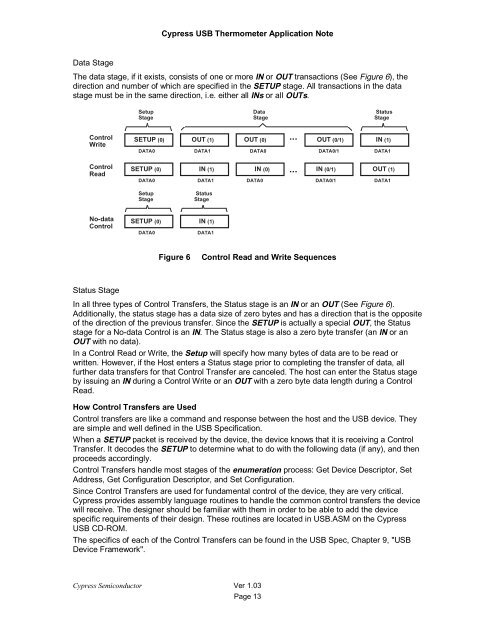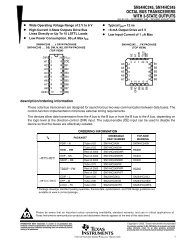Designing a Universal Serial Bus (USB) Device Using the Cypress ...
Designing a Universal Serial Bus (USB) Device Using the Cypress ...
Designing a Universal Serial Bus (USB) Device Using the Cypress ...
You also want an ePaper? Increase the reach of your titles
YUMPU automatically turns print PDFs into web optimized ePapers that Google loves.
<strong>Cypress</strong> <strong>USB</strong> Thermometer Application Note<br />
Data Stage<br />
The data stage, if it exists, consists of one or more IN or OUT transactions (See Figure 6), <strong>the</strong><br />
direction and number of which are specified in <strong>the</strong> SETUP stage. All transactions in <strong>the</strong> data<br />
stage must be in <strong>the</strong> same direction, i.e. ei<strong>the</strong>r all INs or all OUTs.<br />
Setup<br />
Stage<br />
Data<br />
Stage<br />
Status<br />
Stage<br />
Control<br />
Write<br />
SETUP (0) OUT (1) OUT (0)<br />
OUT (0/1)<br />
DATA0<br />
DATA1<br />
DATA0<br />
DATA0/1<br />
...<br />
IN (1)<br />
DATA1<br />
Control<br />
Read<br />
SETUP (0)<br />
DATA0<br />
IN (1)<br />
DATA1<br />
...<br />
IN (0) IN (0/1)<br />
DATA0<br />
DATA0/1<br />
OUT (1)<br />
DATA1<br />
Setup<br />
Stage<br />
Status<br />
Stage<br />
No-data<br />
Control<br />
SETUP (0)<br />
DATA0<br />
IN (1)<br />
DATA1<br />
Figure 6<br />
Control Read and Write Sequences<br />
Status Stage<br />
In all three types of Control Transfers, <strong>the</strong> Status stage is an IN or an OUT (See Figure 6).<br />
Additionally, <strong>the</strong> status stage has a data size of zero bytes and has a direction that is <strong>the</strong> opposite<br />
of <strong>the</strong> direction of <strong>the</strong> previous transfer. Since <strong>the</strong> SETUP is actually a special OUT, <strong>the</strong> Status<br />
stage for a No-data Control is an IN. The Status stage is also a zero byte transfer (an IN or an<br />
OUT with no data).<br />
In a Control Read or Write, <strong>the</strong> Setup will specify how many bytes of data are to be read or<br />
written. However, if <strong>the</strong> Host enters a Status stage prior to completing <strong>the</strong> transfer of data, all<br />
fur<strong>the</strong>r data transfers for that Control Transfer are canceled. The host can enter <strong>the</strong> Status stage<br />
by issuing an IN during a Control Write or an OUT with a zero byte data length during a Control<br />
Read.<br />
How Control Transfers are Used<br />
Control transfers are like a command and response between <strong>the</strong> host and <strong>the</strong> <strong>USB</strong> device. They<br />
are simple and well defined in <strong>the</strong> <strong>USB</strong> Specification.<br />
When a SETUP packet is received by <strong>the</strong> device, <strong>the</strong> device knows that it is receiving a Control<br />
Transfer. It decodes <strong>the</strong> SETUP to determine what to do with <strong>the</strong> following data (if any), and <strong>the</strong>n<br />
proceeds accordingly.<br />
Control Transfers handle most stages of <strong>the</strong> enumeration process: Get <strong>Device</strong> Descriptor, Set<br />
Address, Get Configuration Descriptor, and Set Configuration.<br />
Since Control Transfers are used for fundamental control of <strong>the</strong> device, <strong>the</strong>y are very critical.<br />
<strong>Cypress</strong> provides assembly language routines to handle <strong>the</strong> common control transfers <strong>the</strong> device<br />
will receive. The designer should be familiar with <strong>the</strong>m in order to be able to add <strong>the</strong> device<br />
specific requirements of <strong>the</strong>ir design. These routines are located in <strong>USB</strong>.ASM on <strong>the</strong> <strong>Cypress</strong><br />
<strong>USB</strong> CD-ROM.<br />
The specifics of each of <strong>the</strong> Control Transfers can be found in <strong>the</strong> <strong>USB</strong> Spec, Chapter 9, "<strong>USB</strong><br />
<strong>Device</strong> Framework".<br />
<strong>Cypress</strong> Semiconductor Ver 1.03<br />
Page 13