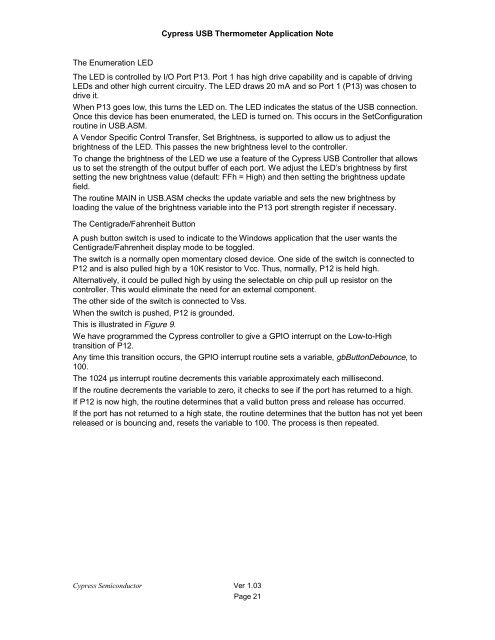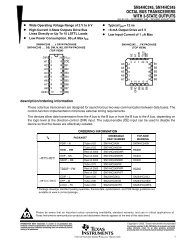Designing a Universal Serial Bus (USB) Device Using the Cypress ...
Designing a Universal Serial Bus (USB) Device Using the Cypress ...
Designing a Universal Serial Bus (USB) Device Using the Cypress ...
You also want an ePaper? Increase the reach of your titles
YUMPU automatically turns print PDFs into web optimized ePapers that Google loves.
<strong>Cypress</strong> <strong>USB</strong> Thermometer Application Note<br />
The Enumeration LED<br />
The LED is controlled by I/O Port P13. Port 1 has high drive capability and is capable of driving<br />
LEDs and o<strong>the</strong>r high current circuitry. The LED draws 20 mA and so Port 1 (P13) was chosen to<br />
drive it.<br />
When P13 goes low, this turns <strong>the</strong> LED on. The LED indicates <strong>the</strong> status of <strong>the</strong> <strong>USB</strong> connection.<br />
Once this device has been enumerated, <strong>the</strong> LED is turned on. This occurs in <strong>the</strong> SetConfiguration<br />
routine in <strong>USB</strong>.ASM.<br />
A Vendor Specific Control Transfer, Set Brightness, is supported to allow us to adjust <strong>the</strong><br />
brightness of <strong>the</strong> LED. This passes <strong>the</strong> new brightness level to <strong>the</strong> controller.<br />
To change <strong>the</strong> brightness of <strong>the</strong> LED we use a feature of <strong>the</strong> <strong>Cypress</strong> <strong>USB</strong> Controller that allows<br />
us to set <strong>the</strong> strength of <strong>the</strong> output buffer of each port. We adjust <strong>the</strong> LED’s brightness by first<br />
setting <strong>the</strong> new brightness value (default: FFh = High) and <strong>the</strong>n setting <strong>the</strong> brightness update<br />
field.<br />
The routine MAIN in <strong>USB</strong>.ASM checks <strong>the</strong> update variable and sets <strong>the</strong> new brightness by<br />
loading <strong>the</strong> value of <strong>the</strong> brightness variable into <strong>the</strong> P13 port strength register if necessary.<br />
The Centigrade/Fahrenheit Button<br />
A push button switch is used to indicate to <strong>the</strong> Windows application that <strong>the</strong> user wants <strong>the</strong><br />
Centigrade/Fahrenheit display mode to be toggled.<br />
The switch is a normally open momentary closed device. One side of <strong>the</strong> switch is connected to<br />
P12 and is also pulled high by a 10K resistor to Vcc. Thus, normally, P12 is held high.<br />
Alternatively, it could be pulled high by using <strong>the</strong> selectable on chip pull up resistor on <strong>the</strong><br />
controller. This would eliminate <strong>the</strong> need for an external component.<br />
The o<strong>the</strong>r side of <strong>the</strong> switch is connected to Vss.<br />
When <strong>the</strong> switch is pushed, P12 is grounded.<br />
This is illustrated in Figure 9.<br />
We have programmed <strong>the</strong> <strong>Cypress</strong> controller to give a GPIO interrupt on <strong>the</strong> Low-to-High<br />
transition of P12.<br />
Any time this transition occurs, <strong>the</strong> GPIO interrupt routine sets a variable, gbButtonDebounce, to<br />
100.<br />
The 1024 µs interrupt routine decrements this variable approximately each millisecond.<br />
If <strong>the</strong> routine decrements <strong>the</strong> variable to zero, it checks to see if <strong>the</strong> port has returned to a high.<br />
If P12 is now high, <strong>the</strong> routine determines that a valid button press and release has occurred.<br />
If <strong>the</strong> port has not returned to a high state, <strong>the</strong> routine determines that <strong>the</strong> button has not yet been<br />
released or is bouncing and, resets <strong>the</strong> variable to 100. The process is <strong>the</strong>n repeated.<br />
<strong>Cypress</strong> Semiconductor Ver 1.03<br />
Page 21