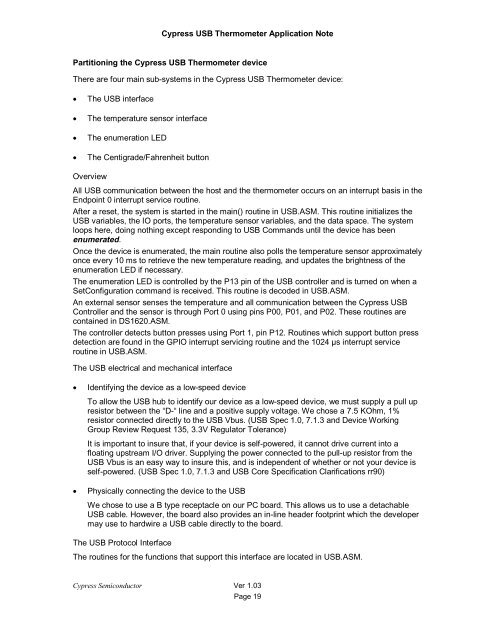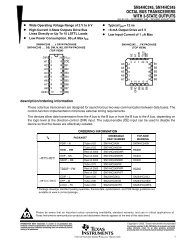Designing a Universal Serial Bus (USB) Device Using the Cypress ...
Designing a Universal Serial Bus (USB) Device Using the Cypress ...
Designing a Universal Serial Bus (USB) Device Using the Cypress ...
Create successful ePaper yourself
Turn your PDF publications into a flip-book with our unique Google optimized e-Paper software.
<strong>Cypress</strong> <strong>USB</strong> Thermometer Application Note<br />
Partitioning <strong>the</strong> <strong>Cypress</strong> <strong>USB</strong> Thermometer device<br />
There are four main sub-systems in <strong>the</strong> <strong>Cypress</strong> <strong>USB</strong> Thermometer device:<br />
• The <strong>USB</strong> interface<br />
• The temperature sensor interface<br />
• The enumeration LED<br />
• The Centigrade/Fahrenheit button<br />
Overview<br />
All <strong>USB</strong> communication between <strong>the</strong> host and <strong>the</strong> <strong>the</strong>rmometer occurs on an interrupt basis in <strong>the</strong><br />
Endpoint 0 interrupt service routine.<br />
After a reset, <strong>the</strong> system is started in <strong>the</strong> main() routine in <strong>USB</strong>.ASM. This routine initializes <strong>the</strong><br />
<strong>USB</strong> variables, <strong>the</strong> IO ports, <strong>the</strong> temperature sensor variables, and <strong>the</strong> data space. The system<br />
loops here, doing nothing except responding to <strong>USB</strong> Commands until <strong>the</strong> device has been<br />
enumerated.<br />
Once <strong>the</strong> device is enumerated, <strong>the</strong> main routine also polls <strong>the</strong> temperature sensor approximately<br />
once every 10 ms to retrieve <strong>the</strong> new temperature reading, and updates <strong>the</strong> brightness of <strong>the</strong><br />
enumeration LED if necessary.<br />
The enumeration LED is controlled by <strong>the</strong> P13 pin of <strong>the</strong> <strong>USB</strong> controller and is turned on when a<br />
SetConfiguration command is received. This routine is decoded in <strong>USB</strong>.ASM.<br />
An external sensor senses <strong>the</strong> temperature and all communication between <strong>the</strong> <strong>Cypress</strong> <strong>USB</strong><br />
Controller and <strong>the</strong> sensor is through Port 0 using pins P00, P01, and P02. These routines are<br />
contained in DS1620.ASM.<br />
The controller detects button presses using Port 1, pin P12. Routines which support button press<br />
detection are found in <strong>the</strong> GPIO interrupt servicing routine and <strong>the</strong> 1024 µs interrupt service<br />
routine in <strong>USB</strong>.ASM.<br />
The <strong>USB</strong> electrical and mechanical interface<br />
• Identifying <strong>the</strong> device as a low-speed device<br />
To allow <strong>the</strong> <strong>USB</strong> hub to identify our device as a low-speed device, we must supply a pull up<br />
resistor between <strong>the</strong> “D-“ line and a positive supply voltage. We chose a 7.5 KOhm, 1%<br />
resistor connected directly to <strong>the</strong> <strong>USB</strong> Vbus. (<strong>USB</strong> Spec 1.0, 7.1.3 and <strong>Device</strong> Working<br />
Group Review Request 135, 3.3V Regulator Tolerance)<br />
It is important to insure that, if your device is self-powered, it cannot drive current into a<br />
floating upstream I/O driver. Supplying <strong>the</strong> power connected to <strong>the</strong> pull-up resistor from <strong>the</strong><br />
<strong>USB</strong> Vbus is an easy way to insure this, and is independent of whe<strong>the</strong>r or not your device is<br />
self-powered. (<strong>USB</strong> Spec 1.0, 7.1.3 and <strong>USB</strong> Core Specification Clarifications rr90)<br />
• Physically connecting <strong>the</strong> device to <strong>the</strong> <strong>USB</strong><br />
We chose to use a B type receptacle on our PC board. This allows us to use a detachable<br />
<strong>USB</strong> cable. However, <strong>the</strong> board also provides an in-line header footprint which <strong>the</strong> developer<br />
may use to hardwire a <strong>USB</strong> cable directly to <strong>the</strong> board.<br />
The <strong>USB</strong> Protocol Interface<br />
The routines for <strong>the</strong> functions that support this interface are located in <strong>USB</strong>.ASM.<br />
<strong>Cypress</strong> Semiconductor Ver 1.03<br />
Page 19