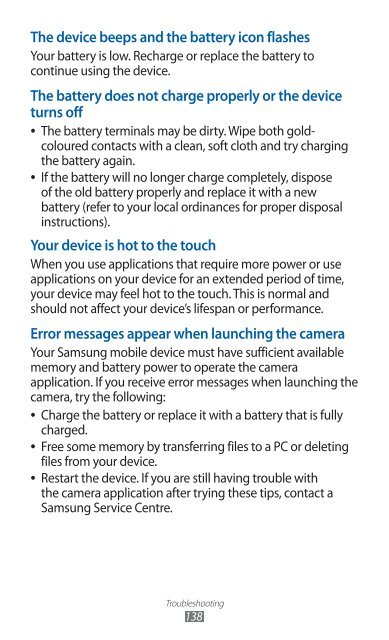GT-S7500 user manual - Samsung Galaxy Ace Plus - Virgin Media
GT-S7500 user manual - Samsung Galaxy Ace Plus - Virgin Media
GT-S7500 user manual - Samsung Galaxy Ace Plus - Virgin Media
Create successful ePaper yourself
Turn your PDF publications into a flip-book with our unique Google optimized e-Paper software.
The device beeps and the battery icon flashes<br />
Your battery is low. Recharge or replace the battery to<br />
continue using the device.<br />
The battery does not charge properly or the device<br />
turns off<br />
●● The battery terminals may be dirty. Wipe both goldcoloured<br />
contacts with a clean, soft cloth and try charging<br />
the battery again.<br />
●● If the battery will no longer charge completely, dispose<br />
of the old battery properly and replace it with a new<br />
battery (refer to your local ordinances for proper disposal<br />
instructions).<br />
Your device is hot to the touch<br />
When you use applications that require more power or use<br />
applications on your device for an extended period of time,<br />
your device may feel hot to the touch. This is normal and<br />
should not affect your device’s lifespan or performance.<br />
Error messages appear when launching the camera<br />
Your <strong>Samsung</strong> mobile device must have sufficient available<br />
memory and battery power to operate the camera<br />
application. If you receive error messages when launching the<br />
camera, try the following:<br />
●● Charge the battery or replace it with a battery that is fully<br />
charged.<br />
●● Free some memory by transferring files to a PC or deleting<br />
files from your device.<br />
●● Restart the device. If you are still having trouble with<br />
the camera application after trying these tips, contact a<br />
<strong>Samsung</strong> Service Centre.<br />
Troubleshooting<br />
138