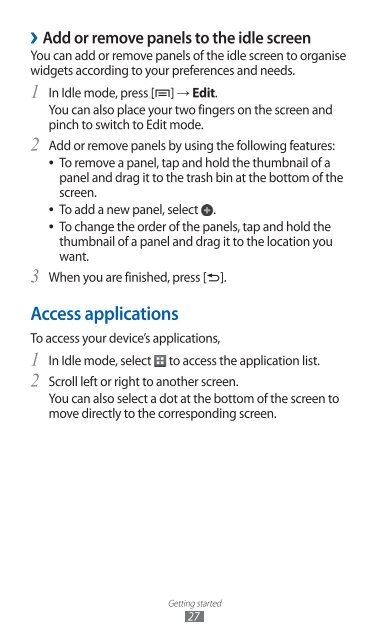GT-S7500 user manual - Samsung Galaxy Ace Plus - Virgin Media
GT-S7500 user manual - Samsung Galaxy Ace Plus - Virgin Media
GT-S7500 user manual - Samsung Galaxy Ace Plus - Virgin Media
You also want an ePaper? Increase the reach of your titles
YUMPU automatically turns print PDFs into web optimized ePapers that Google loves.
››<br />
Add or remove panels to the idle screen<br />
You can add or remove panels of the idle screen to organise<br />
widgets according to your preferences and needs.<br />
1 In Idle mode, press [ ] → Edit.<br />
You can also place your two fingers on the screen and<br />
pinch to switch to Edit mode.<br />
2<br />
Add or remove panels by using the following features:<br />
●● To remove a panel, tap and hold the thumbnail of a<br />
panel and drag it to the trash bin at the bottom of the<br />
screen.<br />
● ● To add a new panel, select .<br />
●● To change the order of the panels, tap and hold the<br />
thumbnail of a panel and drag it to the location you<br />
want.<br />
3 When you are finished, press [ ].<br />
Access applications<br />
To access your device’s applications,<br />
1 In Idle mode, select to access the application list.<br />
2 Scroll left or right to another screen.<br />
You can also select a dot at the bottom of the screen to<br />
move directly to the corresponding screen.<br />
Getting started<br />
27