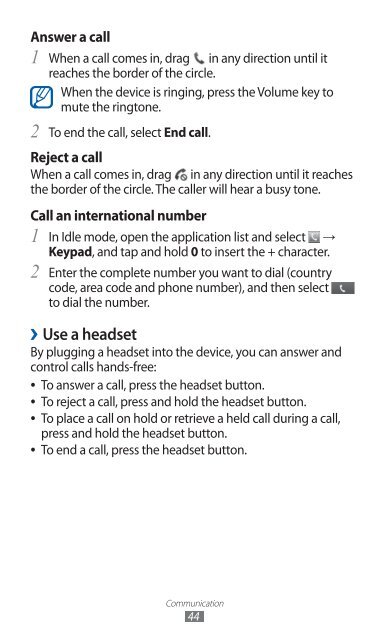GT-S7500 user manual - Samsung Galaxy Ace Plus - Virgin Media
GT-S7500 user manual - Samsung Galaxy Ace Plus - Virgin Media
GT-S7500 user manual - Samsung Galaxy Ace Plus - Virgin Media
Create successful ePaper yourself
Turn your PDF publications into a flip-book with our unique Google optimized e-Paper software.
Answer a call<br />
1 When a call comes in, drag in any direction until it<br />
reaches the border of the circle.<br />
When the device is ringing, press the Volume key to<br />
mute the ringtone.<br />
2 To end the call, select End call.<br />
Reject a call<br />
When a call comes in, drag in any direction until it reaches<br />
the border of the circle. The caller will hear a busy tone.<br />
Call an international number<br />
1 In Idle mode, open the application list and select →<br />
Keypad, and tap and hold 0 to insert the + character.<br />
2<br />
Enter the complete number you want to dial (country<br />
code, area code and phone number), and then select<br />
to dial the number.<br />
››Use a headset<br />
By plugging a headset into the device, you can answer and<br />
control calls hands-free:<br />
●● To answer a call, press the headset button.<br />
●● To reject a call, press and hold the headset button.<br />
●● To place a call on hold or retrieve a held call during a call,<br />
press and hold the headset button.<br />
●● To end a call, press the headset button.<br />
Communication<br />
44